As compared to a plain furnace, a smoker helps Minecraft players cook food quickly, so you know why you need to make a smoker. This article wraps up the quickest recipe to make a smoker in Minecraft!
A smoker is a better version of a furnace that reduces the overall cooking time. Moreover, it requires less fuel, and you should definitely craft one when playing Minecraft in survival mode.
I’ve seen a lot of players facing difficulties in making a smoker, but it is actually not that hard. In this article, I have listed some steps that I used to make a smoker. Moreover, I’ve listed the supported versions, how to use a smoker, and some smoker commands you should know.
Let’s get started:
Table of Contents
- 1 How to Make Smoker in Minecraft: Step-by-step Process
- 2 Minecraft Supported Platforms to Make a Smoker
- 3 Materials Required to Make a Smoker in Minecraft
- 4 Steps to Create a Smoker in Minecraft
- 5 How to Use a Smoker in Minecraft?
- 6 Do Not Want to Make a Smoker? Find It Out with These Tips
- 7 Important Minecraft Smoker Commands You Should Know
- 8 Frequently Asked Questions
- 8.0.0.1 Q: When lit, what is a smoker’s light level?
- 8.0.0.2 Q: How do you make a blast furnace smoker?
- 8.0.0.3 Q: Where can smokers be found in the creative menu?
- 8.0.0.4 Q: Can smokers be pushed by pistons?
- 8.0.0.5 Q: Where will you get the Smoker in Creative mode?
- 8.0.0.6 Q: Can I pick up or remove the placed Smoker with my fist or any other tools?
- 9 Conclusion
How to Make Smoker in Minecraft: Step-by-step Process

Below you’ll get all the required information to make a smoker and use it. Go through every section, and read it carefully so that you don’t miss essential information about the smoker.
Minecraft Supported Platforms to Make a Smoker
You can only craft a smoker in Minecraft on the following versions.
| Edition | Supported Platforms | Supported (version) |
| Bedrock Edition | iOS, Nintendo Switch, Android,, Windows 10 PCs, Xbox One,, Fire OS | Yes (1.11.0) |
| Java Edition | Windows, Mac & Linux PCs | Yes (1.14) |
| Education Edition | iOs 12, Windows 10 PCs, Mac | Yes (1.12.0) |
| PlayStation Edition | PlayStation 4 and 3 | Yes (1.91) (only PS4) |
Materials Required to Make a Smoker in Minecraft
Making a smoker in Minecraft is easy, and unlike creating a lectern and an observer, you don’t need a lot of materials. Here’s what you need:
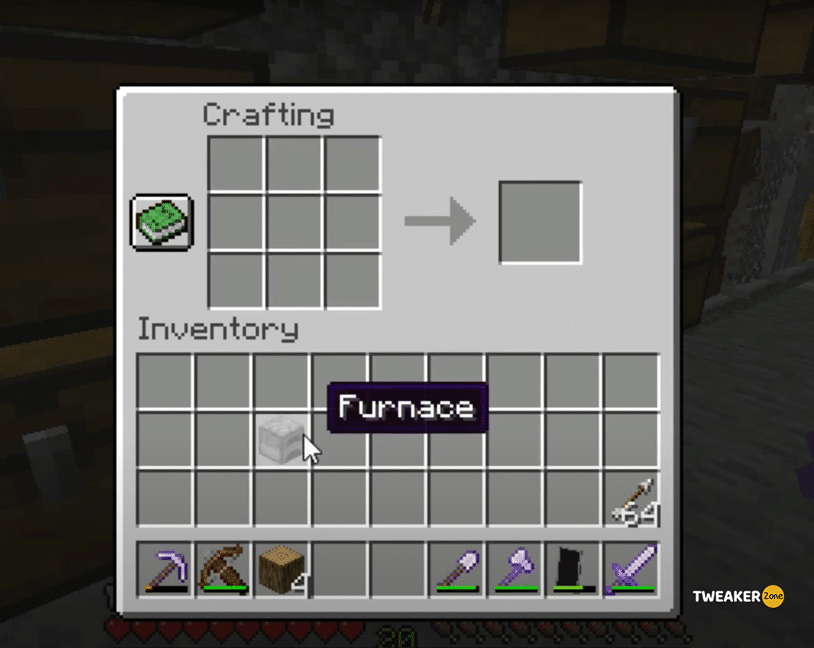
- One Furnace
- Four logs
Steps to Create a Smoker in Minecraft
Step 1: Open the Crafting Menu
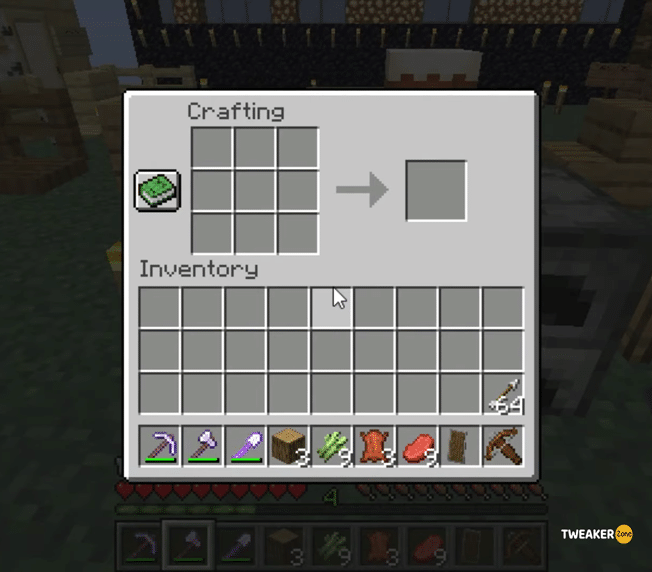
Open the grid table in Minecraft, and you’ll see a grid table as shown below.
Step 2: Add the Wooden Logs and Furnace to the Grids
On the grid or workbench, you need to add wooden logs and a furnace in order to create a smoker. In the center grid of the table, place a “Furnace”, and place “Four wooden logs” in all grids surrounding the center grid (do exactly as shown in the image).
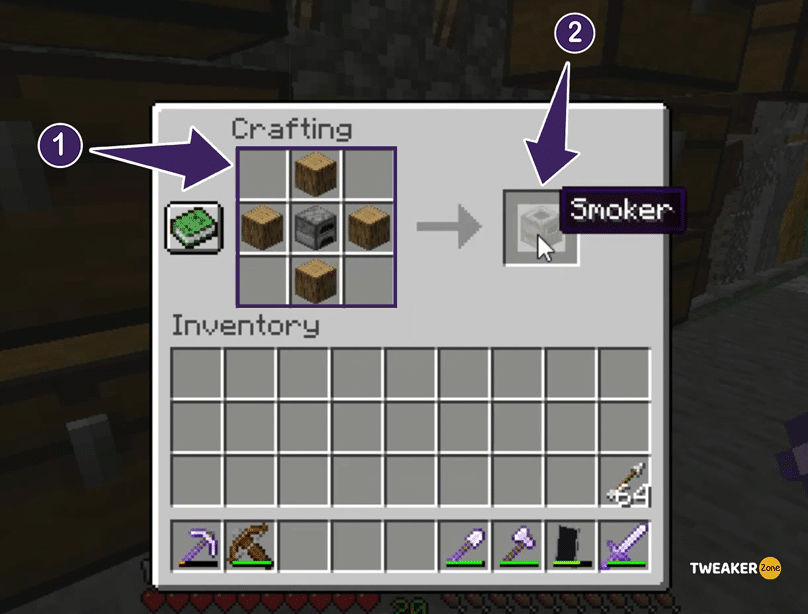
After placing the logs and furnace, you can easily create a smoker. Once crafted, the smoker will be available to move in the Minecraft inventory. You can access it with other items you own.
Step 3: Move the Smoker to the Inventory
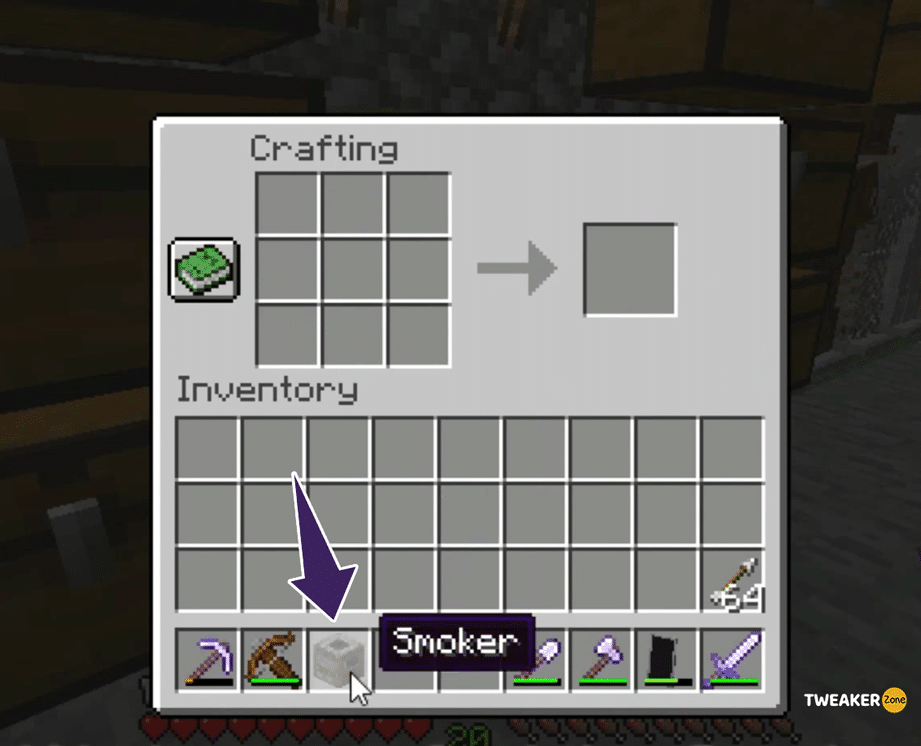
Drag the smoker and move it to the inventory. You
can place it in any grid of the inventory to use it when you want to cook anything. Furthermore, a smoker can also be used as a butcher’s site block.
How to Use a Smoker in Minecraft?
Now that you have successfully created a smoker in Minecraft, it’d be great to understand how it works. I’ve been playing Minecraft for quite some time, and here’s how I have used a smoker.
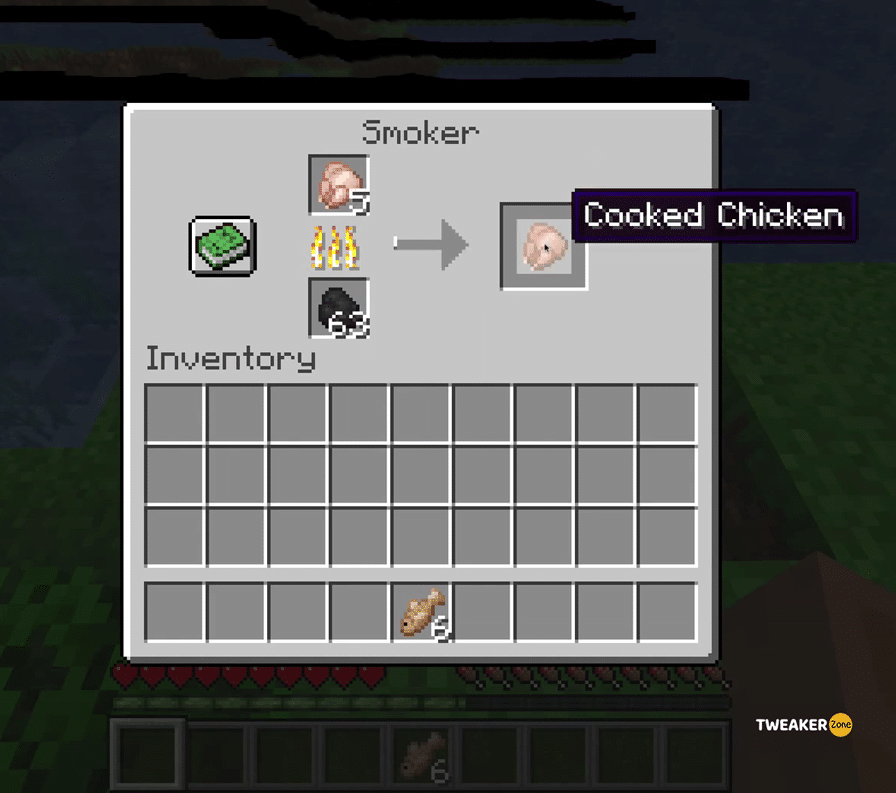
- Place the smoker somewhere convenient so that you can access it easily.
- Obtain uncooked meat from an animal like a pig, cow, or sheep.
- Open the smoker interface, and place the uncooked meat in it.
- Place fuel in the smoker interface, and wait for the meat to get cooked (I prefer wood and coal).
- Once cooked, you can move the food to your inventory.
✍️ An Important Note: You can only place items in a smoker that result in something edible. Inedible things such as popped chorus fruit cannot be processed in a smoker.
Do Not Want to Make a Smoker? Find It Out with These Tips
If you do not have a furnace, or you do not want to craft a smoker, you can find it in Minecraft. Here is how you can find a ready-made smoker.
- Locate a village. You can also do it while playing Minecraft in multiplayer mode.
- Look through the village and find a butcher NPC.
- Mine the butcher’s smoker by using a pickaxe. And walk over to the broken smoker to pick it up.
- Place the smoker in your home base or wherever you want.
Note: Finding a smoker can be pretty challenging, especially in multiplayer mode. You should only look for one if you do not have a furnace or wooden logs to make a smoker.
Important Minecraft Smoker Commands You Should Know
Below I have listed the following commands you can give to a smoker. Also, I have listed the supported Minecraft platforms you can give these commands on.
| Platforms | Supported | Commands |
| Java edition | YES | /give @p smoker 1 |
| Xbox One | YES | /give @p smoker 1 0 |
| Pocket edition | YES | /give @p smoker 1 0 |
| Educational Edition | YES | /give @p smoker 1 0 |
| Nintendo Switch | YES | /give @p smoker 1 0 |
| Windows 10 Edition | YES | /give @p smoker 1 0 |
Frequently Asked Questions
Q: When lit, what is a smoker’s light level?
A: The luminance level of a smoker is around level 13 when lit and is operational. Smokers do not emit any light when not in use.
Q: How do you make a blast furnace smoker?
One oven should be placed in the second box, and one iron bar in the third box of the second row. Lastly, place three smooth stones in the third row, and you can create a blast furnace smoker. Here’s a video on creating a blast furnace smoker.
A: You can find the smokers in the decorative block panels of the creative menu. It’s easier to find a smoker once you create it and move it to the Minecraft inventory.
Q: Can smokers be pushed by pistons?
A: No, you cannot move a smoker with pistons. Moreover, pistons can also not move blast furnace smokers or furnaces.
Q: Where will you get the Smoker in Creative mode?
A: You can find a smoker in decorative block panels in creative mode. Finding a smoker can be pretty challenging when compared to making it.
Q: Can I pick up or remove the placed Smoker with my fist or any other tools?
A: Yes, you can move the smoker and place it with a fist or other tools. The pick-up option will only be used with a pickaxe.
Conclusion
This is the quickest recipe on how to make a smoker in Minecraft. I have covered every piece of information in this article, and you can use the smoker for cooking meat. Moreover, I have attached a video, so you can watch it and get a visual idea of making a smoker in Minecraft and using it.
Stay tuned for more interesting Minecraft recipes, quick tips, and other additional information about the game.
Related Posts:-




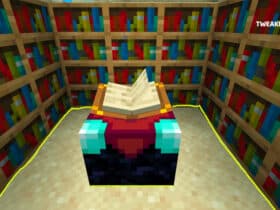

Leave a Reply
View Comments