Collecting different resources in Minecraft is a daunting as well as time-consuming task, and that’s why the creators have introduced different farms in this game. Finding these farms is just a one-time struggle, and then you can automatically collect the valuable resources.
However, to collect these resources without any struggle, you need an essential block like an observer. Are you looking for a way to make an observer in Minecraft? In this article, you will find the exact Minecraft Observer Recipe, you need to build the block and get all the resources you need.
The article even talks about some other important things like the Observer commands that you should know.
Table of Contents
- 1 What Does an Observer Do in Minecraft?
- 2 How to Make an Observer in Minecraft
- 3 Supported Platforms Where You Can Make an Observer in Minecraft
- 4 Materials Require to Make an Observer
- 5 Step-by-step Guide to Make an Observes in Minecraft
- 6 Minecraft Observes Commands You Should Know
- 7 Frequently Asked Questions: Minecraft Observer Recipe
- 8 Final Words
What Does an Observer Do in Minecraft?

You can consider an observer as a beta or lite version of Sculk Sensor. Just like a Piston, the observer block identifies the block it is placed against and emits a strong Redstone signal.
Furthermore, the observer detects the state of the blocks it is placed against and sends a Redstone signal after it detects the block successfully. You’ll only notice a Redstone signal when the block is pushed or pulled using a piston.
How to Make an Observer in Minecraft
Making an observer in Minecraft is easy, and all you need is the right recipe, which I’ve discussed in this article. Below you will find all the essential details, such as the supported platforms where you can make an observer and the materials required to make this essential block.
Supported Platforms Where You Can Make an Observer in Minecraft
A Minecraft observer is available on the following platforms. Any platform apart from these will not support the observer.
| Edition | Platform | Supported Version |
| Pocket Edition (PE) | Yes (0.15.0) | |
| Bedrock Edition | Xbox One | Yes (TU54) |
| PlayStation Edition | PS3 | Yes (1.51) |
| PlayStation Edition | PS4 | Yes (1.52) |
| Bedrock Edition | Nintendo Switch | Yes (1.04) |
| Windows 10 Edition | Yes (0.15.0) | |
| Java Edition (PC/Mac) | Windows, Mac & Linux PCs | Yes (1.11) |
| Education Edition | Mac, iOs 12, Windows 10 PCs | Yes (1.0) |
Note: Minecraft can remove or add any edition and platform to this list, and we will ensure updating it on time to give you the right information. This is the list of currently supported platforms and versions.
Materials Require to Make an Observer
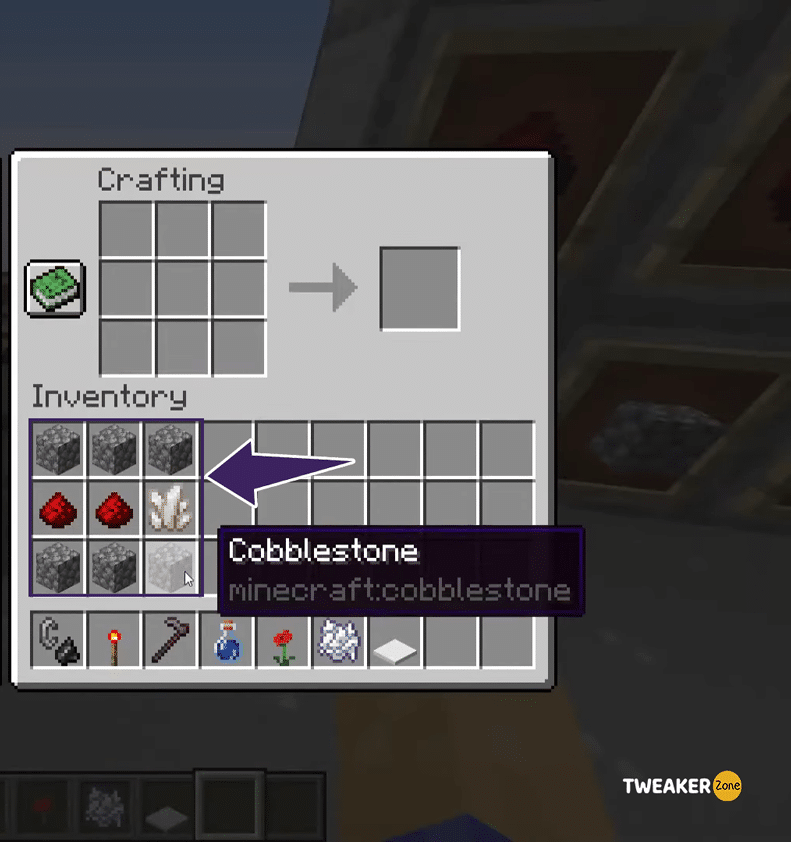
You’ll need the following materials to follow the Minecraft Observer Recipe and create it using the steps mentioned below.
- 1 Nether quartz
You need to go into the nether to collect at least one nether quartz by using the iron pickaxe.
- 2 Redstone dust
To get Redstone dust, you are required to go to the mining area downstairs. There you will find two red stone blocks, collect them.
- 6 Cobblestones
You need to find at least six cobblestones and collect them using your pickaxe.
Step-by-step Guide to Make an Observes in Minecraft
Step 1: Open the Crafting Menu
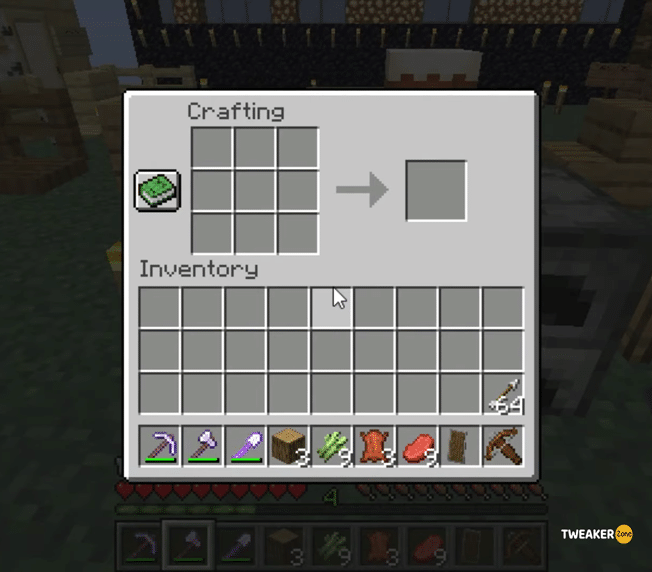
In the Minecraft game, open your crafting menu, and you’ll see the 3X3 grid. I’ve also added the image of the grid below. Each grid will let you add different items, and as a result, you can make an observer.
Step 2: Add the Following Items to the Crafting Menu
After opening the crafting table, you need to add the items to the grids. To make an observer in Minecraft, you need to place Two Redstone dust, Six cobblestones, and One nether quartz.
- In the “first row”, place three cobblestones, and in the “second row”, you need two Redstone covering the first two boxes. Place one nether quartz in the “Third box” of the second row.
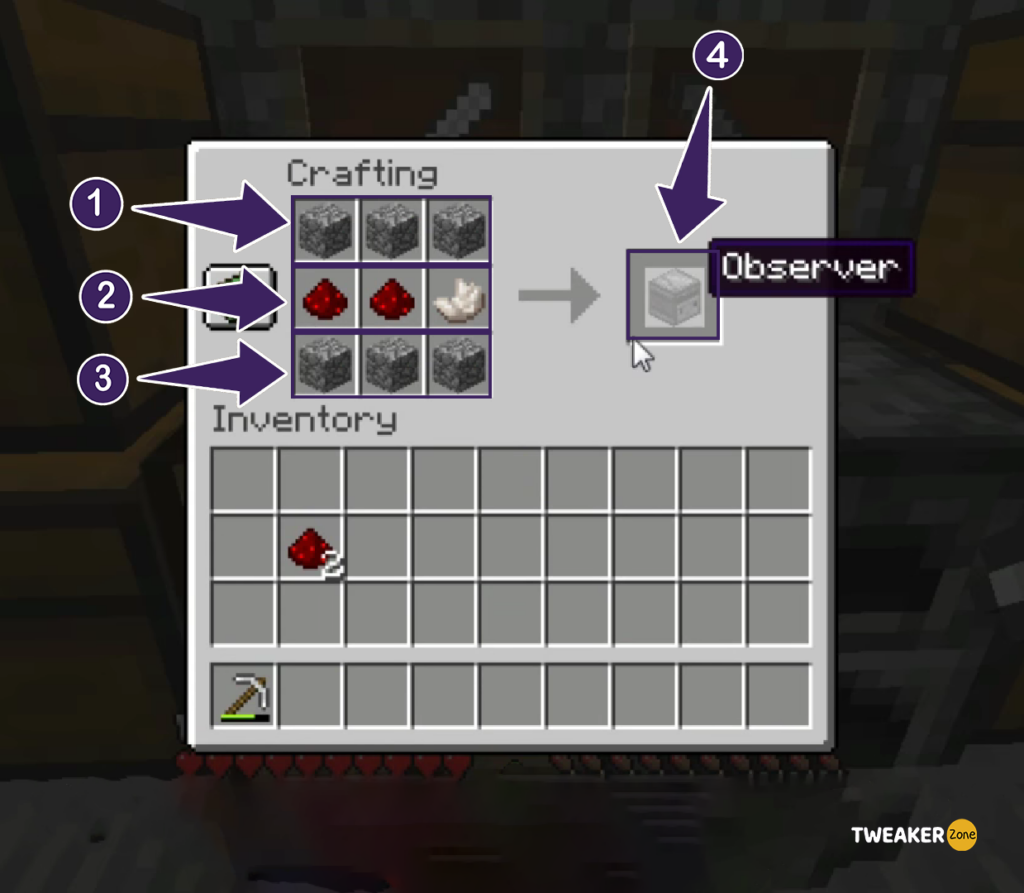
- In the “Third row”, place three cobblestones, and you are good to go.
After placing all the required materials in the boxes, you’ll see an observer appear in the box to the right. Now you have successfully created an observer in Minecraft.
Step 3: Move the Observer to Your Minecraft Inventory
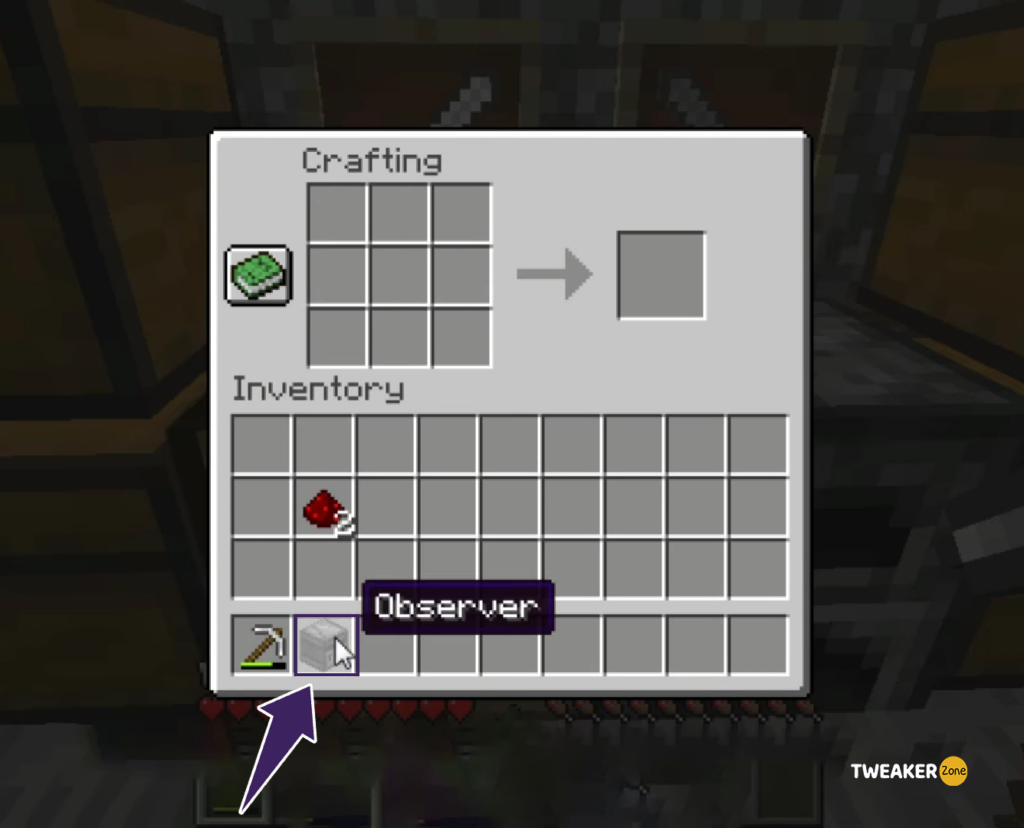
You can click on the Observer box and move it to the Minecraft inventory. The observer box will emit a Redstone signal whenever the block faces any changes. Also, you can Make a Lectern in Minecraft with step by step guide.
Minecraft Observes Commands You Should Know
You need to know the following commands to use an observer in Minecraft. The observer commands are available for the following editions.
| Version | Command |
| Java Edition | /give @p observer 1 |
| Nintendo Switch | /give @p observer 1 0 |
| Education Edition | /give @p observer 1 0 |
| Windows 10 Edition | /give @p observer 1 0 |
| Xbox One | /give @p observer 1 0 |
| Pocket Edition | /give @p observer 1 0 |
Frequently Asked Questions: Minecraft Observer Recipe
Q: Can an observer detect a player?
A: No, an observer will not detect a player in Minecraft. A lot of players have requested the creators of Minecraft to add it as a feature, but they have not added it yet.
Q: How to craft a wooden pickaxe to collect cobblestones?
A: To collect the cobblestones and craft an observer, you’ll need a pickaxe. A lot of players, especially beginners, often ask me how to create a pickaxe, and here are the steps listed to make it.
- Place three wooden planks in the top row of the crafting table.
- Now place two sticks in the second grid of the second and third row.
- You have now successfully created a pickaxe that you can use to collect cobblestones and then craft an observer.
Q. Do observers cause lag in Minecraft?
A: I have not experienced such issues after creating an observer and using it in Minecraft. So, you don’t have to worry about it.
Q: Why is my observer not working on Minecraft?
A: There can be many reasons why an observer is not working, including inappropriate positioning of the observer block. You need to block back-to-front, and then only the observer will work and emit a Redstone signal. The observer should be blocked properly so that it detects the blocks placed against it.
Final Words
Here is everything you should know about creating an observer in Minecraft. I’ve listed all steps you need to craft an observer along with the materials required to make it. Stay tuned with us for more such Minecraft recipes and quick hacks to play the game like a pro.
Enjoy Playing!
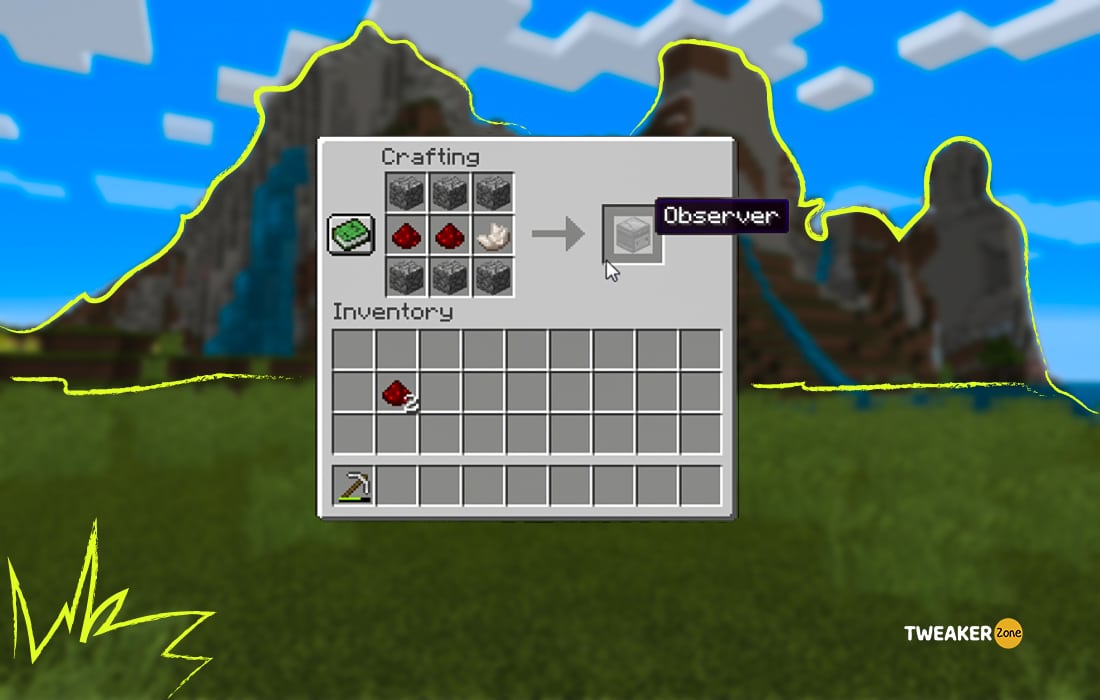




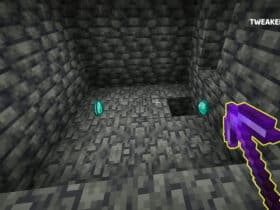
Leave a Reply
View Comments