A Redstone Repeater is essential to bring the Redstone signals to full strength. Moreover, it opens up a lot of opportunities in Minecraft, so every player should know how to make a Redstone Repeater.
You can easily craft a Redstone Repeater using 2 Redstone torches, three stone pieces, and one Redstone dust.
In this article, you will find a step-by-step process to make a Redstone Repeater and use it properly. Moreover, I have covered some Redstone Repeater commands you should know.
Without any further ado, let’s get started:
Table of Contents
- 1 How To Make A Redstone Repeater In Minecraft: A Detailed Recipe
- 2 Minecraft Supported Platforms to Make a Redstone Repeater in Mine
- 3 Materials Required to Make a Redstone Repeater in Minecraft
- 4 Steps to Craft a Redstone Repeater: A Complete Recipe
- 5 How to Use a Redstone Repeater in Minecraft?
- 6 Redstone Repeater Commands in Minecraft
- 7 FAQs
- 8 Conclusion
How To Make A Redstone Repeater In Minecraft: A Detailed Recipe

I’ve myself made a Redstone Repeater several times, and I am fully aware of what items are required for it and where to place these things on the artboard. Below you will find all the essential details you should know.
Minecraft Supported Platforms to Make a Redstone Repeater in Mine
You can only make a Redstone Repeater in Minecraft in the supported versions. If you play Minecraft on any of the platforms apart from these, sadly, you won’t be able to make the repeater.
| Edition | Platforms | Versions |
| Bedrock Edition | Nintendo Switch, Windows 10 PCs, Xbox One, iOS, Android, Fire OS | 1.04 – 1.11 |
| PlayStation Edition | PS 4 and PS 3 | 0.14.1 – 1.1.3 |
| Education Edition | Windows 10 PCs, iOS 12, Mac | 0.14.2 – 1.0.18 |
| Java Edition | Mac, Windows & Linux PCs | 1.8 – 1.19 |
| Bedrock Edition | Wii U | 1.04 – 1.11 |
✍️ Note: I’ll keep updating this table as the version improves or if there are any changes introduced by Minecraft. Bookmark this page and keep checking the table every few days to stay updated about the supported versions.
Materials Required to Make a Redstone Repeater in Minecraft

You need the following materials to make a Redstone Repeater successfully. Just gather all the below-listed materials, and put them into the grid table.
- 2 Redstone Torches
Made from one Redstone dust and one stick, the Redstone Torch helps the repeater send a Redstone Signal. You need a 2X2 grid to craft a Redstone torch.
- 3 Stones
A lot of Minecraft players confuse it with the cobblestones, and that’s where they find it hard to make a Redstone Repeater. To craft stones, you need to place a block of cobblestones into a furnace. Cook the stones, just like you cook meat, and you can get smooth stones.
On the other hand, some players also use a pickaxe with Silk Touch enchantment to mine the stones.
- 1 Redstone Dust
It is a crimson power that conveys Redstone signals. You need to mine a block of Redstone ore to get Redstone dust.
Steps to Craft a Redstone Repeater: A Complete Recipe
Try to Obtain It
If you are not looking to spend your precious items or time crafting a Redstone Repeater, you can obtain one. Go to the jungle temple, and look for a Redstone Repeater. You can obtain it on all PC, Xbox, and other popular Minecraft Versions.
Step 1: Open the Crafting Menu
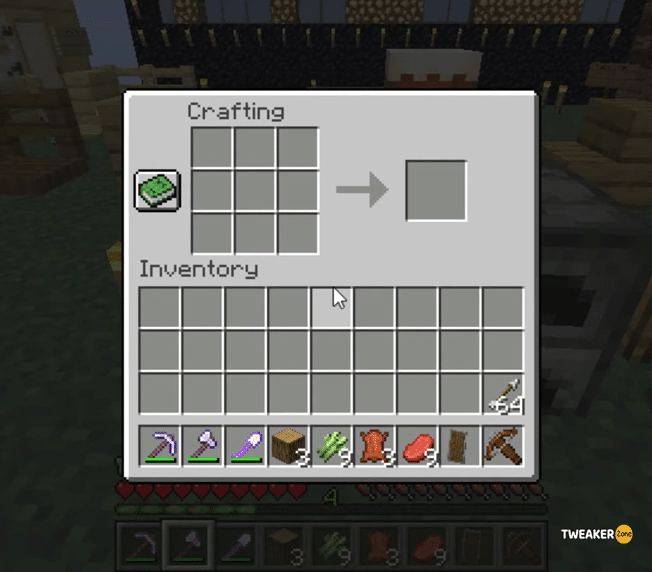
To make a Redstone Repeater, you need to open the crafting menu first. You’ll see a table with grids, as shown in the image below.
Step 2: Add the Required Items to the Grids
After opening the crafting table, it’s time to place the items. Place one Redstone torch in the “First box” of the second row. Now place one “Redstone dust” in the “second box” of the same row. In the “Third box”, you need to add a Redstone Torch again.
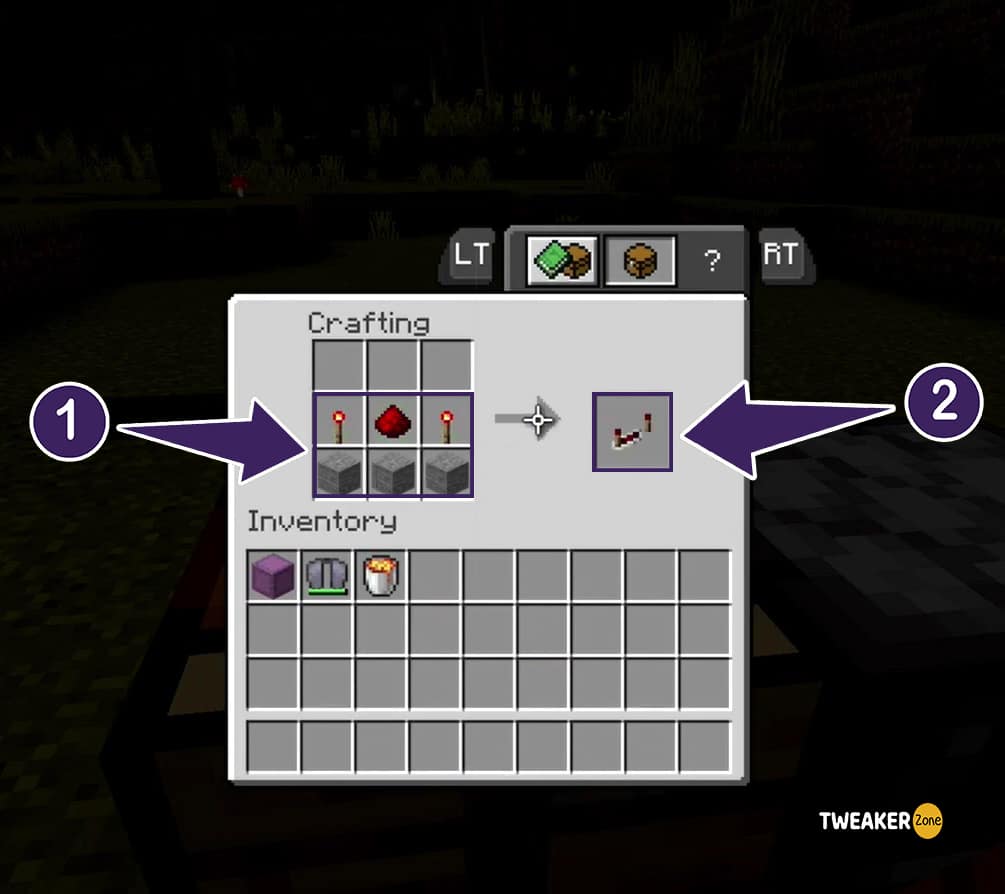
Place “Three (3) Stones” in all grids of the third row, and you are good to go. First, make sure the grid exactly looks like what the image attached below shows.
After placing all the items as directed, you can easily craft a Redstone Repeater in Minecraft.
Step 3: You can Move the Repeater to the Inventory
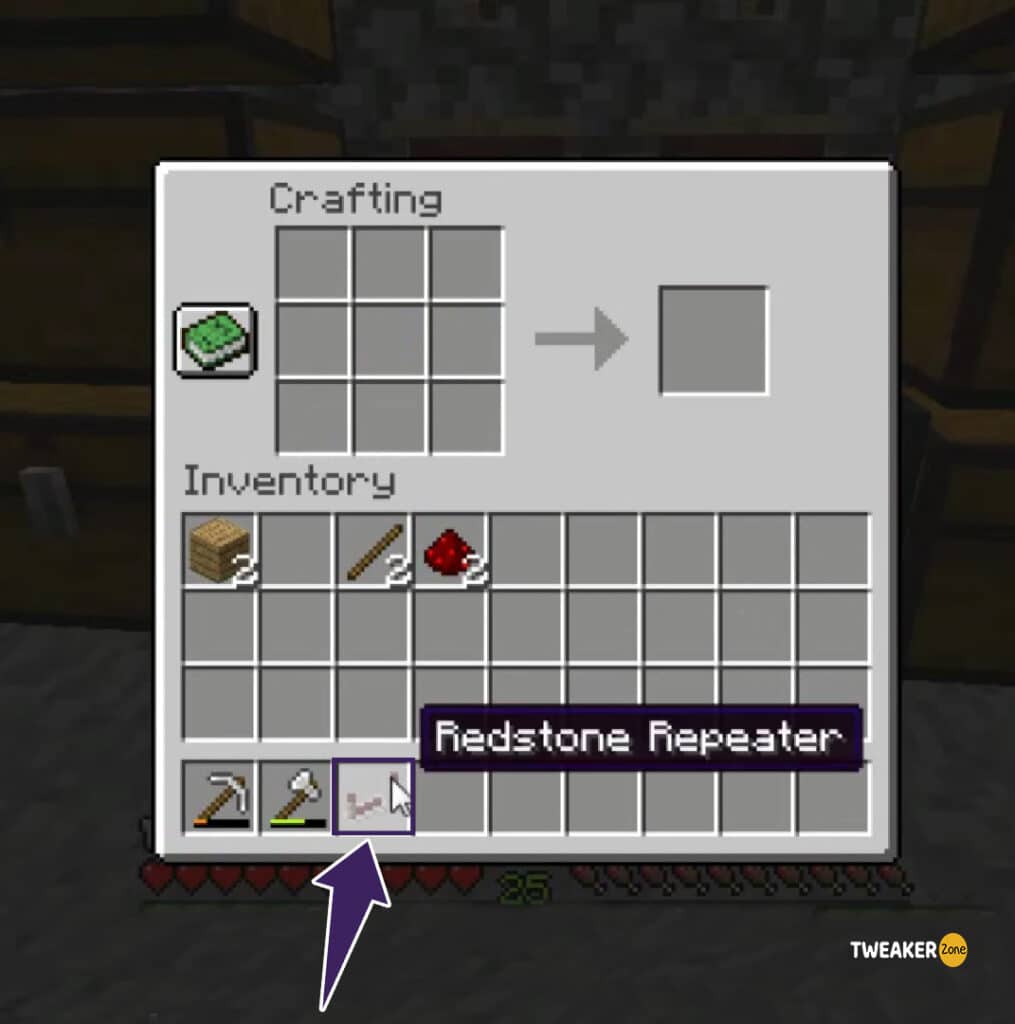
After crafting a repeater, you can move it to your inventory. Just drag the Redstone Repeater, and you can move it anywhere in the inventory. In case you forget, you can Make Smoker in Minecraft with simple steps.
How to Use a Redstone Repeater in Minecraft?
Now that you have successfully created a repeater, it is time to learn how to make use of it. Here are a few things you can do with the Redstone Repeater.
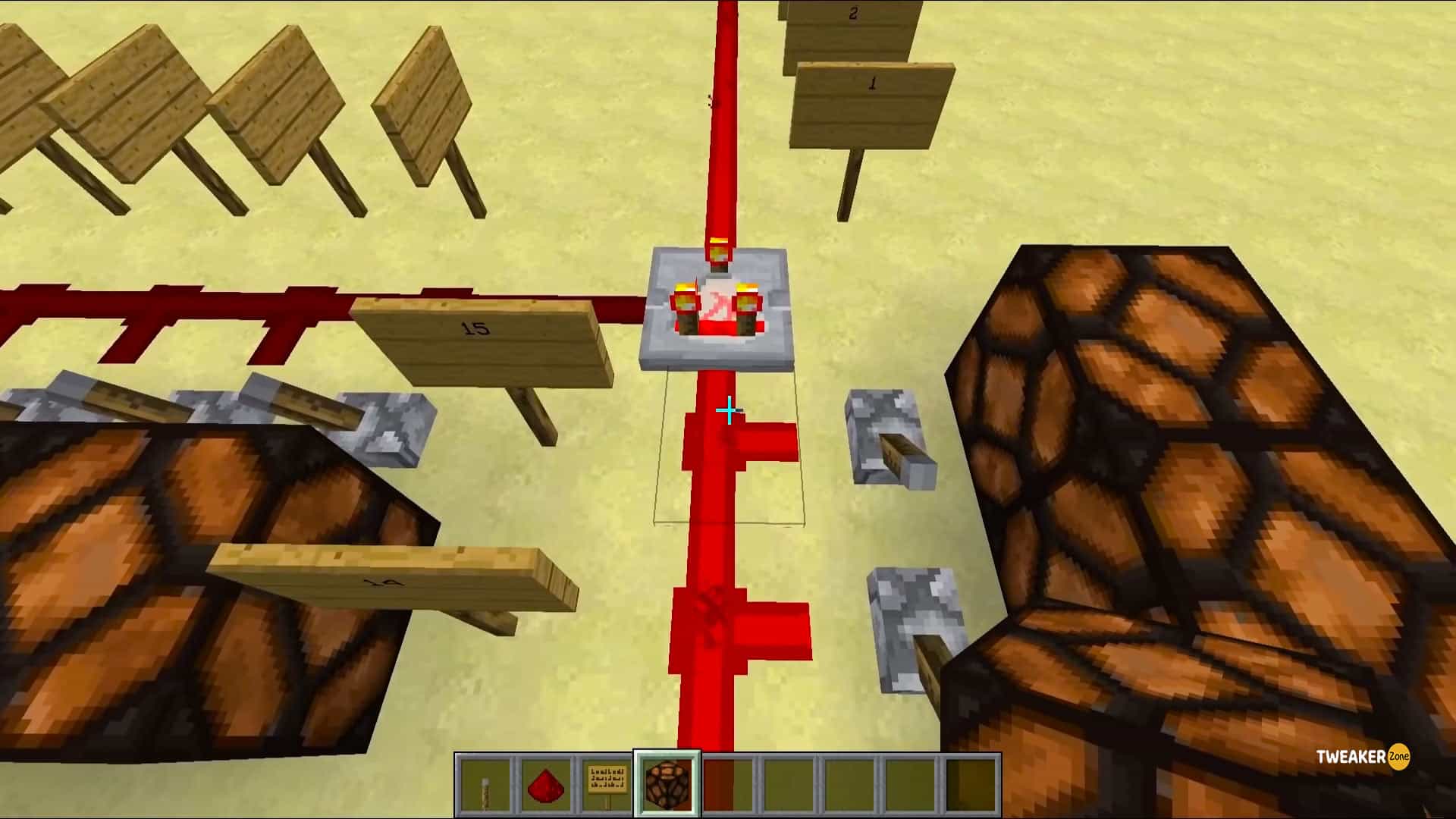
For Delaying a Redstone Signal
A Redstone Repeater has four different speed settings that players can use to time different components in a more organized manner. Every time a Redstone signal gets processed through the repeater, it needs some time to get amplified. In a nutshell, you can use a Redstone Repeater to delay the signal.
For Redirecting a Signal
You can use a Redstone Repeater to redirect the signal. Moreover, a repeater helps prevent the signals from intermixing, which is another reason every player should know how to make a Redstone Repeater.
For Locking a Redstone Signal
You can place a Redstone Repeater adjacent to another repeater to lock a signal. A lot of Minecraft players usually do this to get the Redstone signal to a point they want.
For Repeating a Redstone Signal
Gamers place Redstone torches alongside the dust’s trail to power it continuously. If you replace the Redstone Torches with Redstone Repeaters, you can easily extend the signal’s strength. As a result, you can amplify the signal in one direction. Also, repeaters help increase the speed of a signal.
Redstone Repeater Commands in Minecraft
Players can also use commands to make Redstone Repeaters in Minecraft. The following editions let you craft a repeater in Minecraft.
| Edition | Availability | Commands |
| Education Edition | YES | /give @p repeater 1 0 |
| Xbox One | YES | /give @p repeater 1 0 |
| Pocket Edition | YES | /give @p repeater 1 0 |
| Java Edition | YES | /give @p repeater 1 |
| Windows 10 Edition | YES | /give @p repeater 1 0 |
| Nintendo Switch | YES | /give @p repeater 1 0 |
FAQs
Q: How do you make a Redstone Repeater Loop 2020?
A: A lot of players want to make a Redstone Repeater loop after creating a repeater. Here I have attached a video tutorial on making this loop easily.
Q: What does a comparator do in Minecraft?
A: A Redstone comparator is a type of Redstone component you can use to compare, maintain, and subtract the signal strength. Furthermore, it can be used to measure certain blocks.
Q: How do you turn a Redstone Torch off?
A: You can use a lever to turn off the Redstone torch. Place a lever next to the Redstone torch, and flip it once to turn the torch off. Then, you can flip the lever again to turn the torch on.
Q: Can you make a Redstone Repeater without Redstone Torch?
A: No, you cannot make a Redstone Repeater without Redstone Torch. You need to craft a torch before making a Redstone Repeater.
Conclusion
That’s everything you should know about how to make a Redstone Repeater in Minecraft. With a repeater, you can do a lot, such as amplifying the strength of the signal. In case you do not want to make a repeater, you can obtain it by finding it.
Need more information about creating a Redstone Repeater? Drop your questions in the comments section, and I’ll get back to you shortly.
Related Posts:-
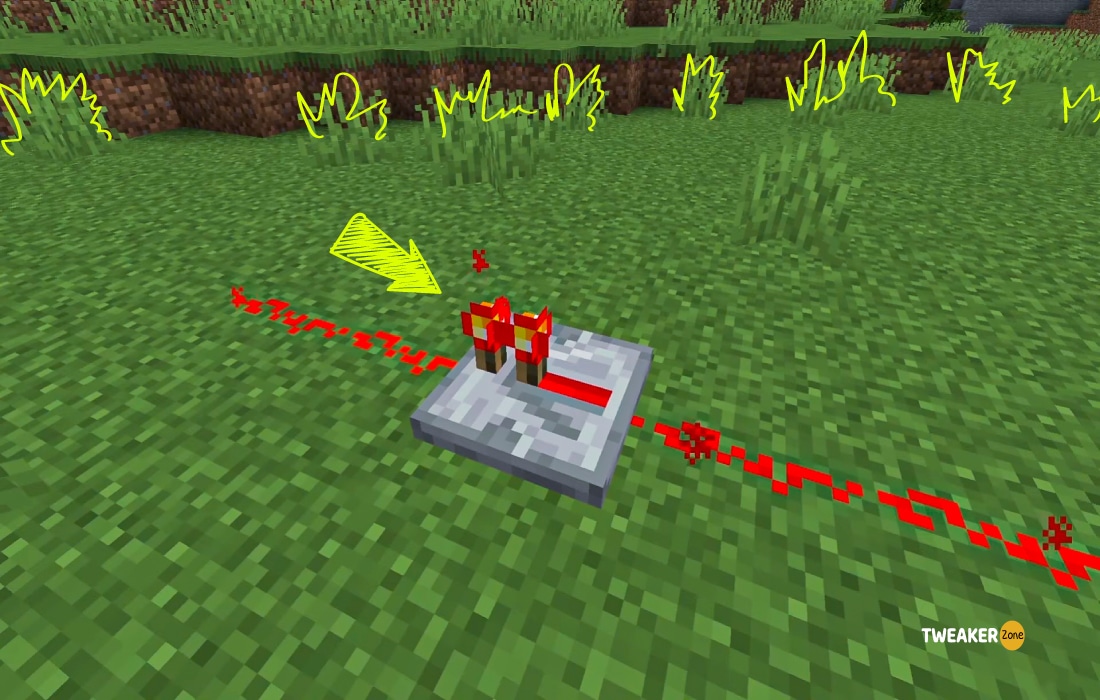




Leave a Reply
View Comments