Lanterns in Minecraft serve multiple purposes, such as you can use them for decoration, and they act as a powerful source of lighting. While you can find lanterns in Minecraft, a lot of players consider making them on their own.
How to craft lanterns in Minecraft? You can easily make lanterns by placing one torch and eight iron nuggets in the table grid.
In this article, you will find a detailed recipe to make lanterns in Minecraft. Moreover, I have listed some important commands and the use of lanterns you should know.
Table of Contents
- 1 How Can You Find Lanterns in Minecraft?
- 2 How to Craft Lanterns in Minecraft: The Exact Recipe You Should Know
- 3 Materials Required to Make Lanterns in Minecraft
- 4 Steps to Craft Lanterns in Minecraft
- 5 How to Use Lanterns in Minecraft
- 6 Minecraft Lantern Commands You Should Know
- 7 Frequently Asked Questions
- 8 Final Thoughts
How Can You Find Lanterns in Minecraft?
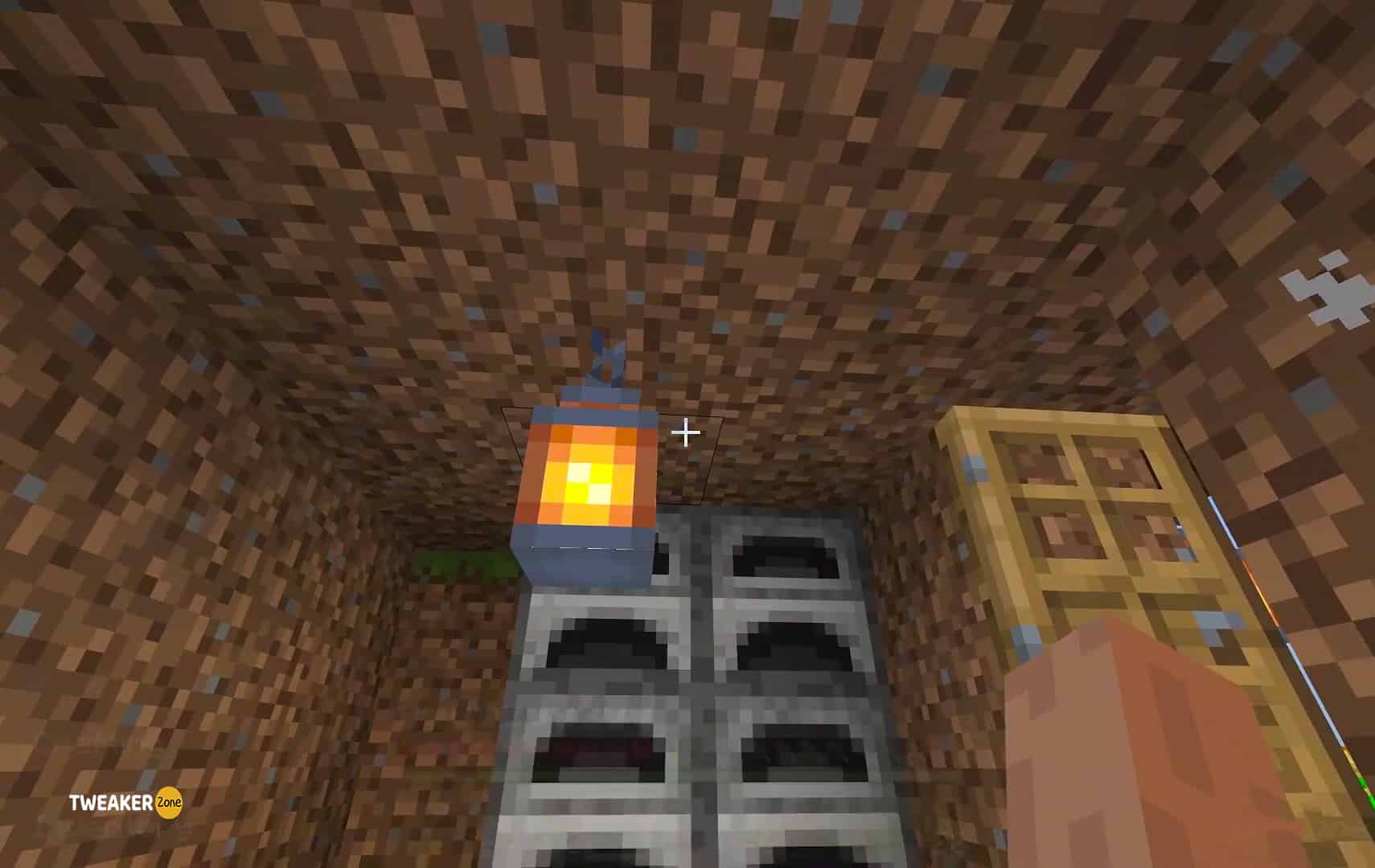
Before I go ahead and explain the recipe, you need to know if pre-built lanterns can be found. You can find lanterns in snowy tundra villages in the overworld and in the nether by bastions. Some apprentice-level librarians can also sell lanterns, and you can trade them for emeralds.
The last resort is crafting the lanterns yourself, and it will save you a lot of time.
How to Craft Lanterns in Minecraft: The Exact Recipe You Should Know
This section covers the complete recipe to make lanterns in Minecraft. Also, I’ve listed the Minecraft platforms and editions that let you make lanterns.
Supported Platforms You Need to Craft a Lantern in Minecraft
| Edition | Platform | Supported (Version*) |
| Bedrock Edition | Nintendo Switch, Windows 10 PCs, Android, Xbox One, Fire OS | 1.10.0 |
| Java Edition | Linux PCs, Mac, and Windows | 1.14 |
| PlayStation Edition | PlayStation 4 and 3 | 1.90 |
| Education Edition | Windows 10 PC, iOs 12, Mac | 1.12.0 |
Note: I will keep updating this table as Minecraft makes any changes to the supported versions and platforms. Bookmark this webpage, and keep checking it after every few days to stay updated.
Materials Required to Make Lanterns in Minecraft
Here is a list of materials you need to make lanterns in Minecraft. The reason why I encourage Minecraft players to make lanterns is that it requires fewer materials, and you can make them easily.
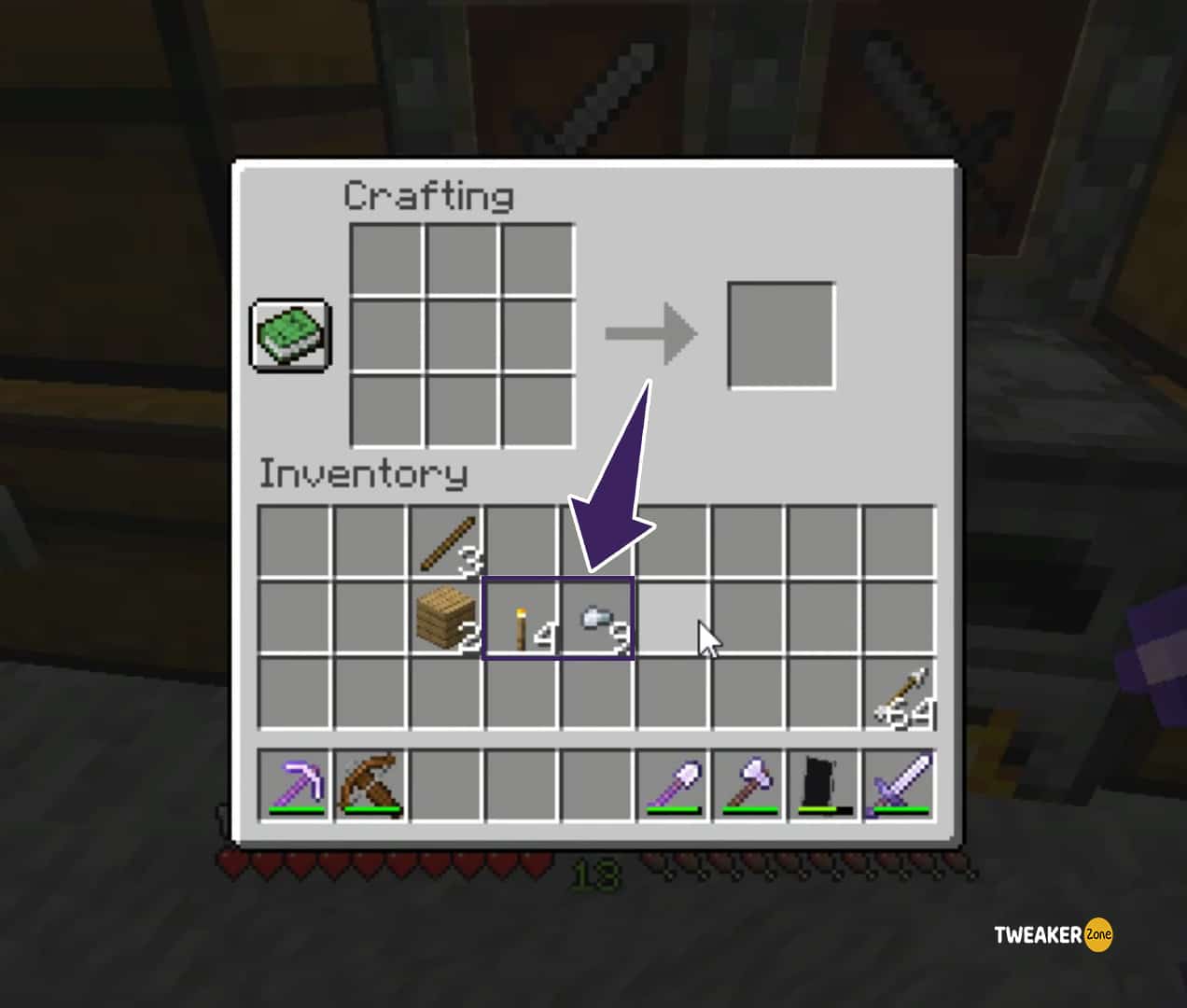
- 1 Torch
You need a torch in Minecraft to see things in the dark. Also, it will help the surroundings make a little homier. Crafting a torch is easy, and if you don’t have one, you should watch the video attached below.
- 8 Iron Nuggets
You can obtain iron nuggets in Minecraft by smelting iron weapons/tools. Furthermore, you can craft these nuggets or obtain them. One iron ingot gives you nine-iron nuggets.
Steps to Craft Lanterns in Minecraft
Step 1: Open the Crafting Menu
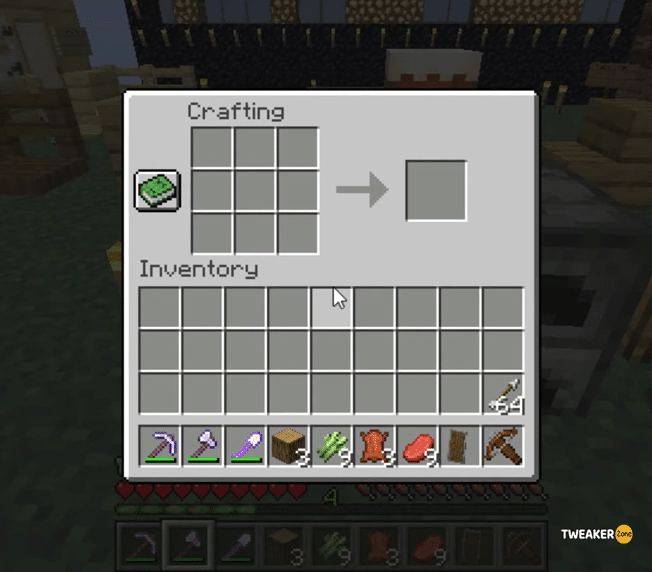
You need to open the crafting menu in Minecraft. You’ll see a table with multiple grids.
Step 2: Add Items to the Grid
In the crafting table, you have to place the collected items in order to make a lantern. In the “First row”, place three iron nuggets. Then, in the “Second row”, place one torch in the “Center grid”. The other two grids should be filled with iron nuggets.
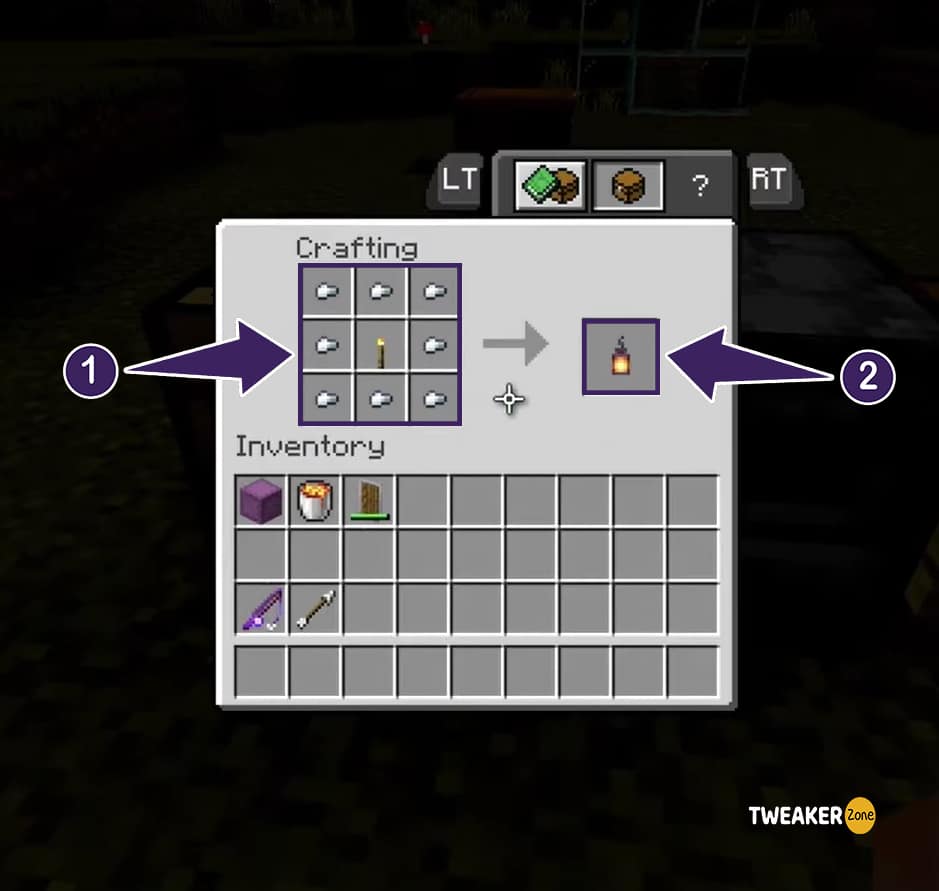
Again, place “Three iron nuggets” in the third row, and you are good to go. Following this recipe will help you make a lantern in Minecraft. If you want to make multiple lanterns, you should follow the same recipe multiple times.
Step 3: Move the Lantern
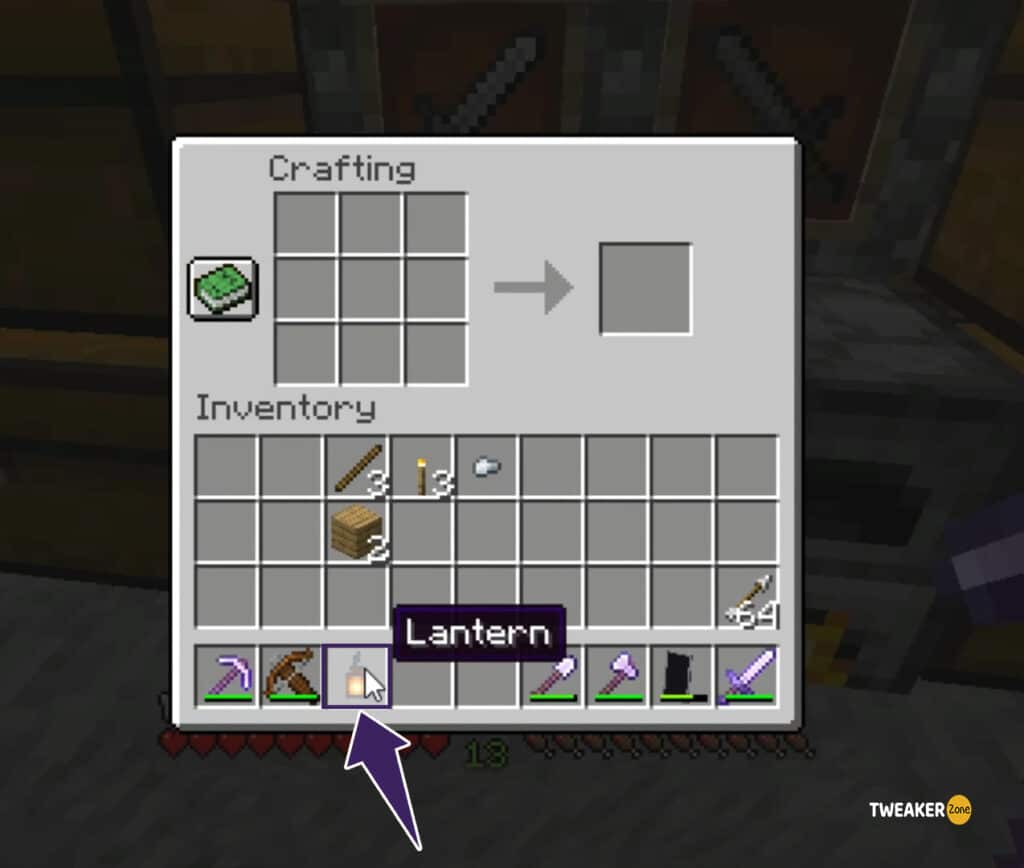
Now you can move the lantern to your Minecraft inventory and use it when required. You can place multiple lanterns in the inventory and hang them with chains for decoration and other purposes. Also, you can Make Chains in Minecraft, which can help Hang Lanterns.
How to Use Lanterns in Minecraft
Players can place lanterns on top of blocks or below them. Furthermore, they act similar to torches and can illuminate the area without burning it. All you need to do is select the lantern in the hot bar, right-click on the available space, and place it on top of the block or below it.

You can even hang a chain from the ceiling and place a lantern on the end to make an amazing light fixture. Here is a video on how to hang a lantern with a chain.
Minecraft Lantern Commands You Should Know
Now that you know almost everything about making a lantern in Minecraft, it’s time to know about the commands. You can generate a lantern in Minecraft by using the following commands.
| Supported Edition | Command |
| Pocket Edition | /give @p lantern 1 0 |
| Xbox One | /give @p lantern 1 0 |
| Java Edition | /give @p lantern 1 |
| Nintendo Switch | /give @p lantern 1 0 |
| Windows 10 Edition | /give @p lantern 1 0 |
| Education Edition | /give @p lantern 1 0 |
Disclaimer: I will keep updating the commands as Minecraft updates them. If any of the following commands do not work, you can come back and check this table.
Frequently Asked Questions
Q: How do you put lanterns on the wall in Minecraft?
A: You can use a chain and a lever to hang lanterns from the wall. First, craft a lantern following the recipe listed in this article, and then use a chain and lever to hang it.
Q: Why can’t I place my lantern in Minecraft?
A: If you are playing Minecraft in Bedrock Edition, you must place the lantern on the top or bottom of the block. You won’t be able to place the lanterns on the sides.
Q: Are lanterns better than torches in Minecraft?
A: Yes, lanterns are slightly better than torches. Talking in technical terms, lanterns have a light level of 15, whereas torches have a light level of 14. The difference may not look massive, but you’ll notice it in terms of illumination.
Q: How to make colored lanterns in Minecraft?
A: There is no such legit way you can use to make colored lanterns in Minecraft. However, some users have used a mod known as Colored Lanterns, and you can add it to your game. Click on this link to find out more about this mod.
Final Thoughts
Now you know everything about how to make lanterns in Minecraft, so go ahead and make as many lanterns as you want. Try to obtain the lanterns first, and then make them to get multiple lanterns for better decoration.
Stay tuned with us for more interesting articles on Minecraft, and upgrade your gameplay.
You Might Need:-






Leave a Reply
View Comments