To manage the game easily and also to minimize the processing power requirement, the game engine divides the entire map into small grids that are called chunks. But do you know how big a chunk in Minecraft is? Don’t worry; we have the complete answer for you.
A chunk in Minecraft is 16 blocks long and 16 blocks wide, consisting of a horizontal area of 16 x 16 grid. It is also 64 blocks deep and 320 blocks high on the vertical axis of the game. And typically, there can be 14 trillion chunks that can be generated in Minecraft.
You also need to be in the chunk if you don’t want any chunk to unload from the game engine. But that’s not all, as you also need to know about the usage and characteristics of chunks in the game. So, without further ado, let’s get started.
Table of Contents
How Big Is A Chunk In Minecraft? Bedrock And Java

Minecraft divides the entire map into small blocks that it calls chunks. The engine mainly does so to easily manage the game without straining your processing power. Minecraft engine will also load and unload chunks depending on your presence in that particular spot. But, before you know how many chunks are in a Minecraft map, you need to know the exact size of it.
Typically, a chunk is the 16 x 16 grid made with blocks in any map in Minecraft. And a chunk can have a height of up to 256 blocks. However, after the latest update patch, you can even witness chunks up to 320 blocks in height, as Minecraft has a build limit of 320 blocks on the Y axis. A chunk can also extend to the bottom of the world up to 64 blocks deep. So, technically, the height of a chunk can be up to 384 (320+64) blocks.

A spawn chunk is created when you first enter the world. And then, your computer will start making new chunks as you move around the map. According to the core structure of the game, there are more than 14 trillion chunks that can be generated on any map in Minecraft. However, you can attain the maximum chunk number while playing in the single-player mode.
The number of total generated chunks will vary depending on your presence and view limit in Minecraft while you play in the single-player mode. And in the multiplayer mode, a 21 x 21 block chunk will load around each player. However, you can also configure the grid from 3 x 3 to 15 x 15 in the game.
What Is The Use Of Chunks In Minecraft?

Now you get an idea of how big chunk is in the Minecraft Java edition, you must understand the proper usage of chunks to use it for your benefit. You first need to understand that chunks will not create much impact on your gameplay, especially if you are a newbie. Only the pro players often keep track of their chunks to easily navigate to their place in relation to the map.
Some types of mobs will only spawn if you are active in that particular chunk. Besides, some trees will also grow only if you are present in that chunk. If you run away from those chunks, your computer will stop operating those chunks to save processing power. But the spawn chunk where you first stepped into any game will never unload from your processor.
So, even if all the other chunks are idle, you can still operate in your spawn chunk. And that is why it is always a great idea to build a farm or mob grinder in your spawn chunk. However, unless you are a technical jargon, you don’t need to keep track of your chunk. You can just keep track of the 16 x 16 block grid you are currently playing at to ensure better gameplay.
You can also use any chunk in your map to creating a soul sand elevator that can enable you to travel vertically. If you don’t know about it, check out our detailed guide on “soul sand elevator not working” in Minecraft.
What Is A Spawn Chunk In Minecraft?

As you must have already understood, chunks in Minecraft will load and offload depending on your presence on that chunk. However, there is a particular exception. Your spawn chunk, where you first appeared on the map, will never offload from your processor even if you are not present in that chunk. Minecraft engine will always keep some chunks active around your spawn point.
A spawn chunk is typically the 19 x 19 block grid around the point where you first appeared on a map. These spawn chunks will not change, and you’ll only reappear in that particular spot. So, if you want to make any automatic farm, the spawn chunk is the best place to select, as it will always remain active throughout the game.
Minecraft will always assign you the spawn chunk. However, many people also complained about the game forcing them to spawn in an unloaded chunk. And in almost all those cases, they experience infinitely falling through the map. So, you must have understood the basic structure of these spawn chunks. And now, it’s time to know how big a chunk in the Minecraft Bedrock Edition is.
How Many Chunks Are Loaded Around A Player?

You must have already understood how big is a chunk in Minecraft. But now, you also need to know how many chunks will typically load when you enter a game. Typically, the game engine will load all the chunks in your render distance in the single-player mode, especially in the Java edition. And in the Bedrock edition, you can choose how many chunks will load at a single point in time.
Your server administrator will determine the render distance in any multiplayer game. And depending on the preset render distance, chunks will load in the game. Your personal setting preference can’t override the server preference in the multiplayer mode. So, if you have a render distance set at 16 but the server has a render distance of 12, only 12 blocks will load in a chunk.

However, if you have set your render distance less than the server render distance, the game will take your distance and produce chunks accordingly. So, if any server has a render distance of 16, but you have a render distance of 12, only 12 blocks will load in a chunk, even in multiplayer mode.
You can also select almost any chunk in the game to make an observer that can help you to detect unwanted mobs, zombies, and ghosts. But, if you don’t know how to make it, follow our comprehensive guide about the Minecraft observer recipe.
Characteristics Of Chunks In Minecraft
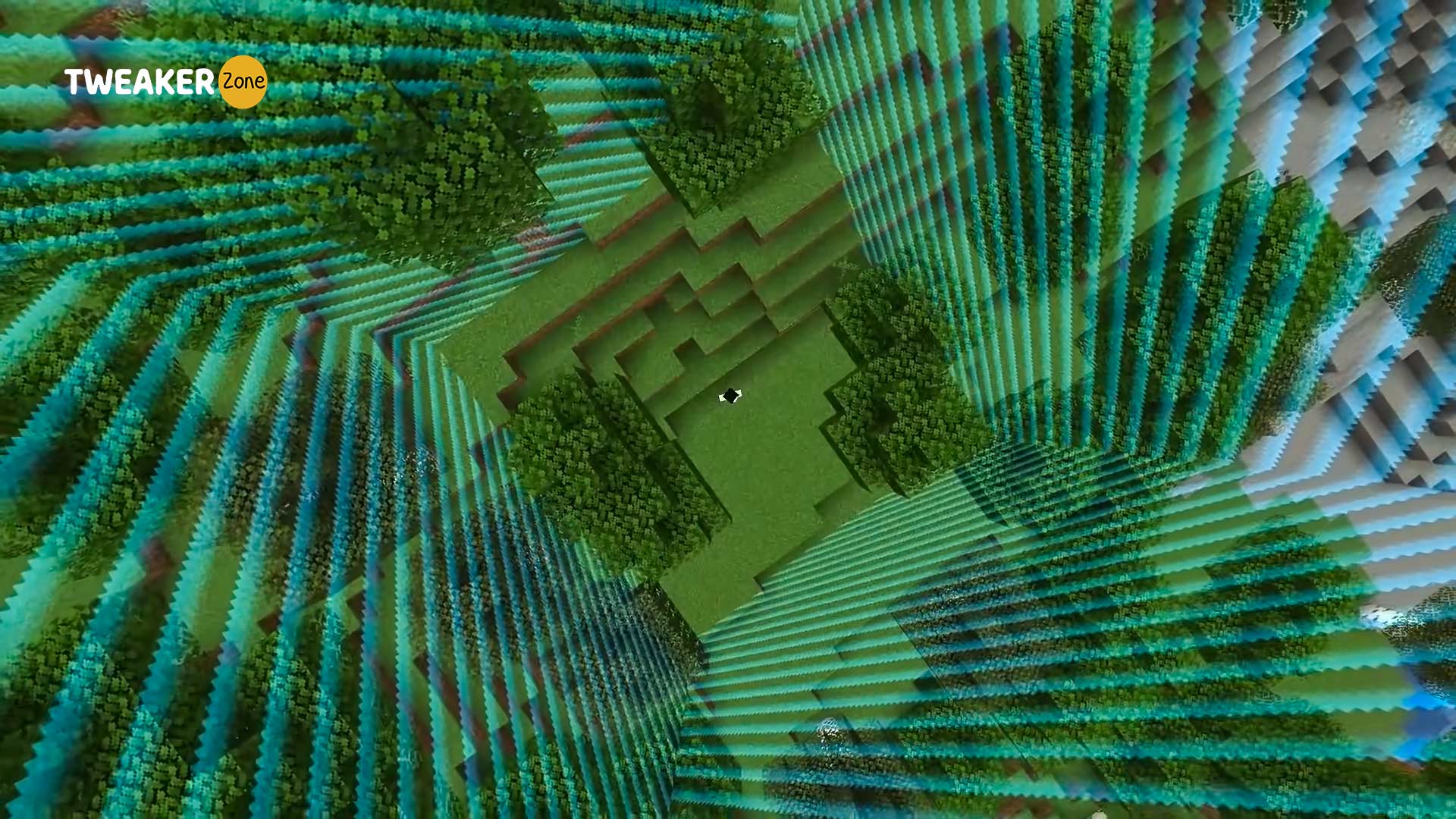
Once you understand how big a chunk in Minecraft is, you should also know about the distinctive characteristics of chunks in the game. And as you may have already understood that activities will only happen in a loaded chunk, such as mob spawning, tree growing, farming, and a lot more. Besides, creatures can’t exist in any unloaded chunk.
Any tamed animal, such as a cat or a horse, will not also spawn in any unloaded chunk. However, they will reappear with the chunk when you activate it later in the game. But, if you have a low chunk spawning time, your tamed animals can be trapped under an unloaded chunk. So, whenever you see any pet missing from your map, follow the footstep of your pet and reenter the chunk as soon as possible.
You also need to be present in the chunk where you set up your farm to keep the farming going in the game. As corps will only grow in an active chunk, you need to set up your farms strategically to yield maximum corps. You can also establish a farm above your usual mining spot in the game. So, even while you start mining in the game, your corps will keep on growing.
How To Find Chunk Borders In Minecraft Bedrock?
You need to know about your chunk if you are looking for complete control of your map. And for that, you first need to know how to see chunk borders in Minecraft. You can now do it in a few single steps.
- Step 1: Collect a stash of leaves and put in in your inventory (any type of leaves will do).
- Step 2: Make a line with leaves for 40 blocks in length and then walk for 7 more blocks where the line ends.

- Step 3: Start drawing another line from that 7th block and make it 40 blocks long. This line should be perpendicular to the previous line you have already drawn.
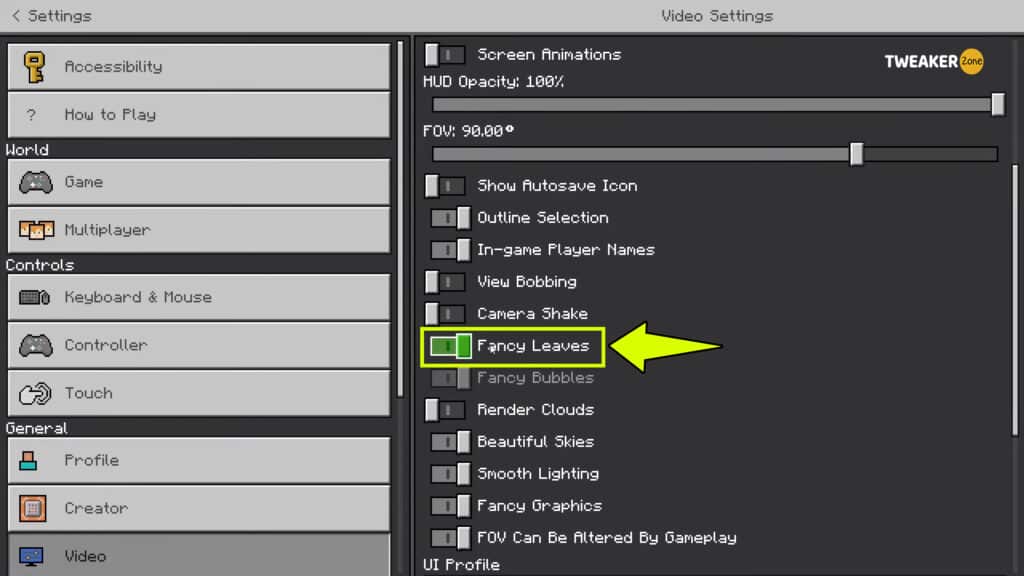
- Step 4: Now, go to your video settings and activate the “Fancy Leaves” parameter.
- Step 5: You can now witness that a line is formed where leaves are altered.

- Step 6: Take reference to the previous line and draw an opposite line with the help of leaves.

- Step 7: Once you can see two borders forming, connect the endpoints together to make a square.
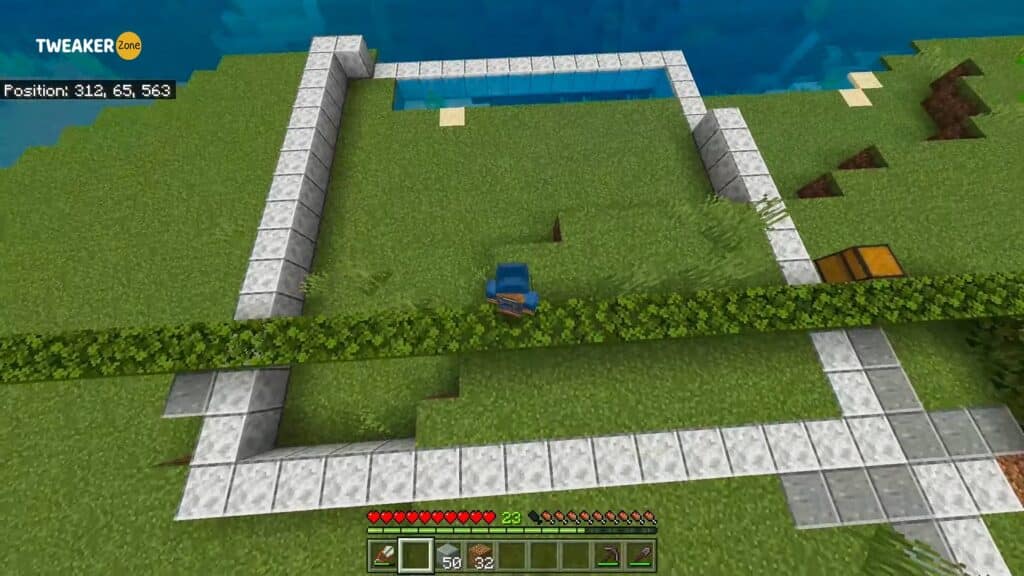
- Step 8: You can now close any gap that is there in any of the four lines you have drawn to close the chunk.
You can even spot the border lines of chunks without activating the “Fancy Leaves” option in the game. However, it will be much easier to identify if you activate it.
FAQs
Q. How many diamonds are in a chunk?
In the Java edition, you need to mine till the last layer to get diamonds from a chunk. And typically, there are 15 diamonds in a standard chunk in Minecraft. But you can also collect 4 more chunks from the exposed layers of the neighboring chunks. So, you can collect 19 diamonds from a single chunk.
Q. How big is a chunk border in Minecraft?
A chunk border in Minecraft is typically 16 x 16 in size. It can go 64 blocks deep inside the ground on your map and 320 blocks high. So, a chunk border is 16 blocks long in the horizontal direction and 384 blocks long in the vertical direction. And there can be 14 trillion chunks in a game of Minecraft.
Q. Does bedrock have spawn chunks?
Yes, like in the Java edition, the Bedrock version of this game also has spawn chunks. And in this spawn chunk, you’ll first appear inside a map. This chunk will always be active and will never unload even if you are not present in the spawn chunk. And you’ll also reappear in the spawn chunk in the game.
Q. How many chunks are in a Minecraft map?
A standard single-player map in Minecraft loads an area of 128 x 128 blocks. As you know that a chunk has 16 blocks, there are 8 chunks x 8 chunks of an area that will load in the game. However, you can change this range by changing the “Zoom step” settings in the game.
Conclusion
You can just keep track of your spawn chunk and leave the rest if you are not technical jargon, as other chunks will not create much impact in your game. However, it is always better to establish your farms or tree plantations in your spawn chunk, as they will remain active even if you are not present in that particular chunk.
So, that’s all we have to tell you if you don’t know how big is a chunk in Minecraft. But, if you think we have missed any crucial point, or if you have anything interesting to tell about chunks, don’t forget to drop your suggestions and feedback in the comment box below.
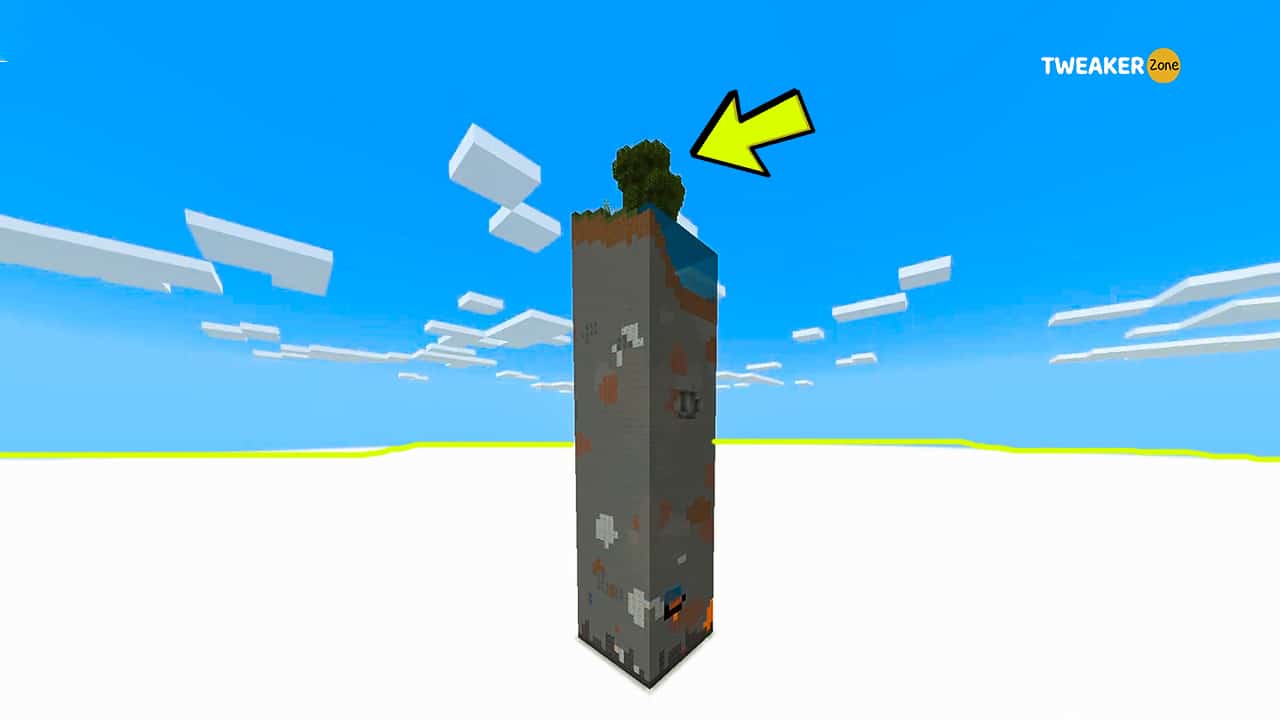
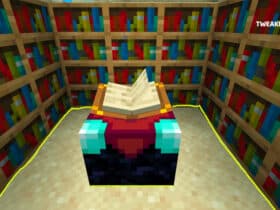






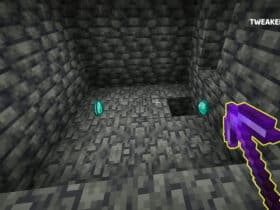
Leave a Reply
View Comments