You will need a ladder in Minecraft to climb structures or craves, thus, creating one is indispensable. A lot of players ask me how to make a ladder in Minecraft.
To craft a ladder, you need to place seven wooden sticks on the grid table. Once crafted, you can move the ladder to your Minecraft inventory and use it whenever required.
Read this article to learn more about the steps to make a ladder and some commands you should know. Also, I have listed some uses of ladders and supported Minecraft versions.
Let’s get started:
Table of Contents
- 1 How to make a ladder in Minecraft: The Easiest Recipe
- 2 Supported Platforms to Make a ladder in Minecraft
- 3 Materials Required to Make a Ladder in Minecraft
- 4 Steps to Craft a Ladder
- 5 Video Guide
- 6 How to Obtain Ladders in Minecraft?
- 7 How to Use a Ladder in Minecraft
- 8 How to Climb a Ladder Up and Down
- 9 Minecraft Ladder Commands
- 10 FAQs
- 11 Conclusion
How to make a ladder in Minecraft: The Easiest Recipe

In this section, I have listed almost everything about creating a ladder in Minecraft. Moreover, you’ll find details on supported versions and materials required for crafting a ladder.
Supported Platforms to Make a ladder in Minecraft
You’ll only be able to make ladders on the following Minecraft platforms and versions.
| Edition | Platform | Supported Version |
| Education Edition | Windows 10 PC, iOS 12, Mac | Yes |
| Bedrock Edition | Nintendo Switch, Android, iOS, Windows 10 PC, Xbox One, Fire OS | Yes |
| Java Edition | Linux PC, Mac, and Windows | Yes |
| PlayStation Edition | PS 4 and PS 3 | Yes |
Note: I will keep updating this table as Minecraft introduces any new changes. Bookmark this page, and keep checking it after every few days to ensure you are creating a ladder on a supported version.
Materials Required to Make a Ladder in Minecraft
Crafting a ladder only required you to gather seven wooden sticks. You don’t need any other material. If you don’t have sticks, you can make them from wooden planks.
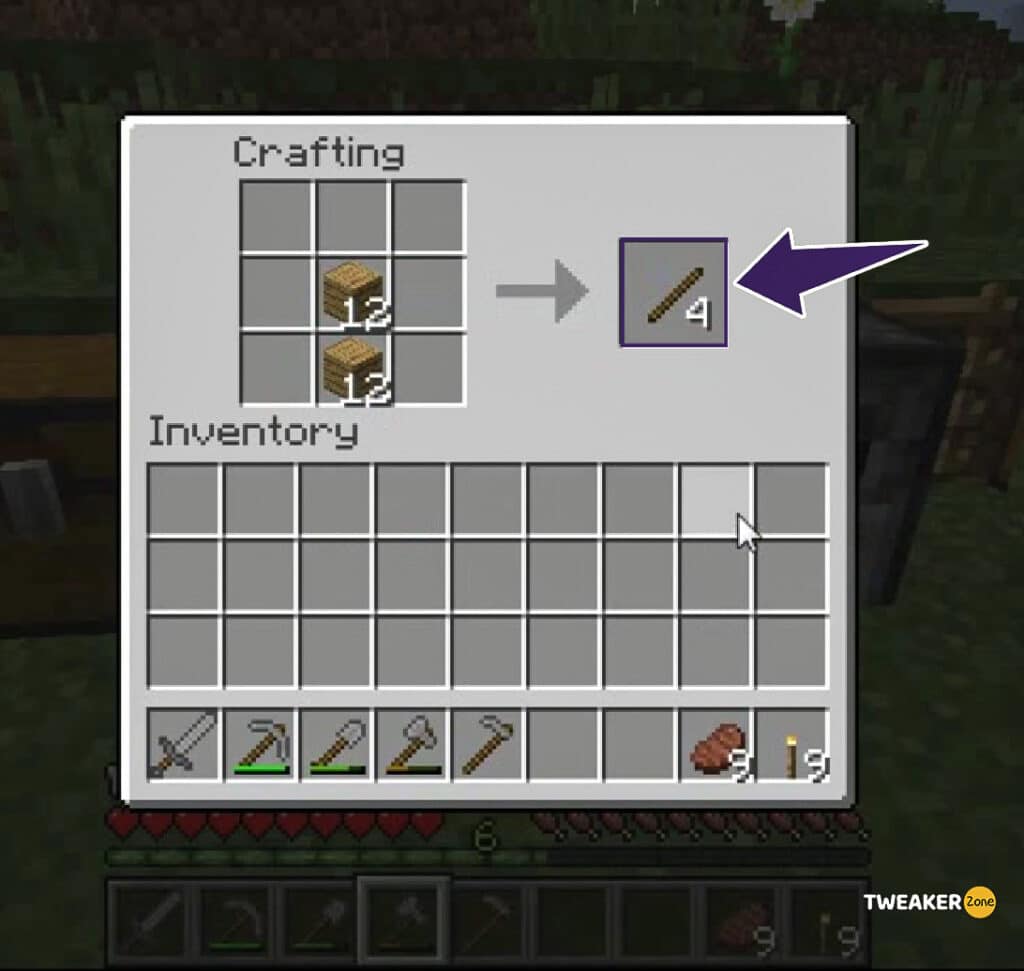
Two wooden planks = Four sticks
Once you have gathered the required sticks to make a ladder, you are all set for the steps explained below.
Steps to Craft a Ladder
Step 1: Open Your Crafting Menu
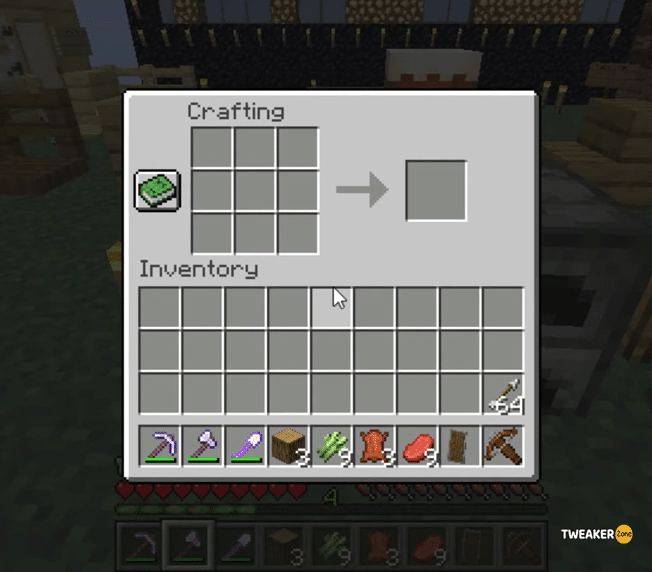
First, open the crafting menu, and you’ll see multiple grids in it. You need to add wooden sticks to these grids to create a ladder. Here’s what a crafting table or artboard looks like:
Step 2: Add Items to the Crafting Table
The next step requires you to add the wooden sticks to the grid table in order to make a ladder. First, put two sticks in the “first row”, occupying the first and third grid. Now add three sticks to the “second row”, and occupy all grids.
In the “third row”, you need to add two sticks in the first and third grids. Your crafting table should exactly look like what’s shown below in the image.
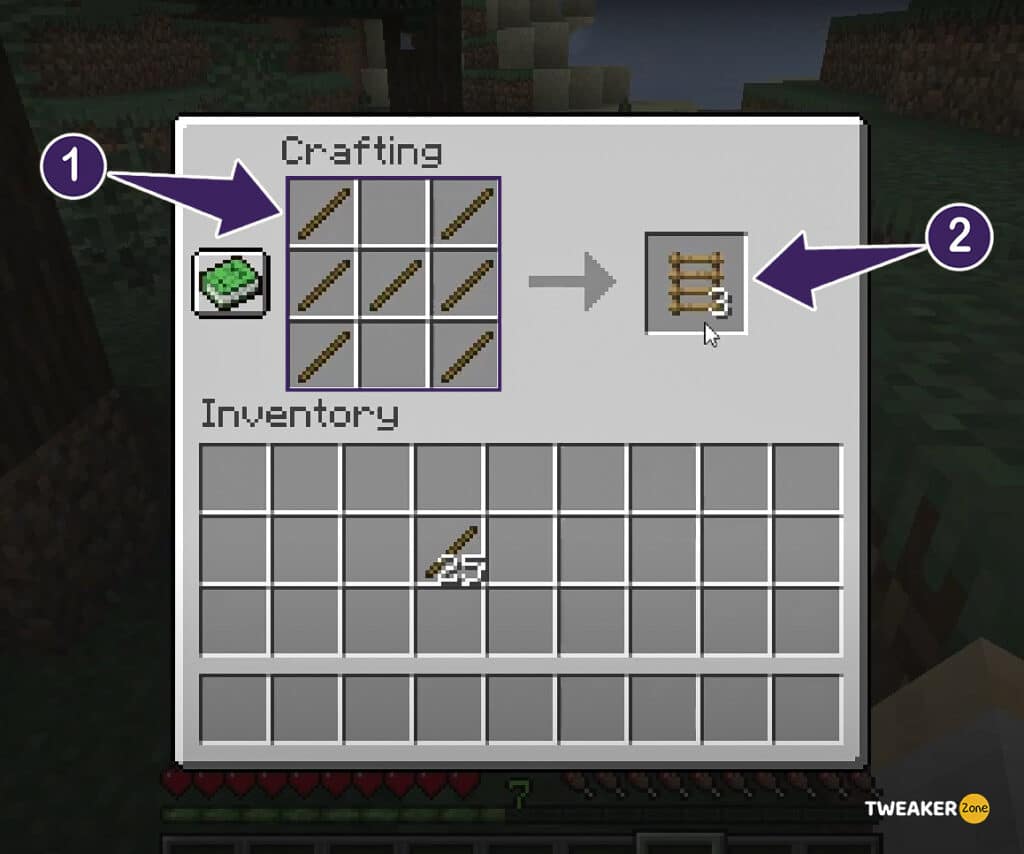
Step 3: Move the Ladder to Your Inventory
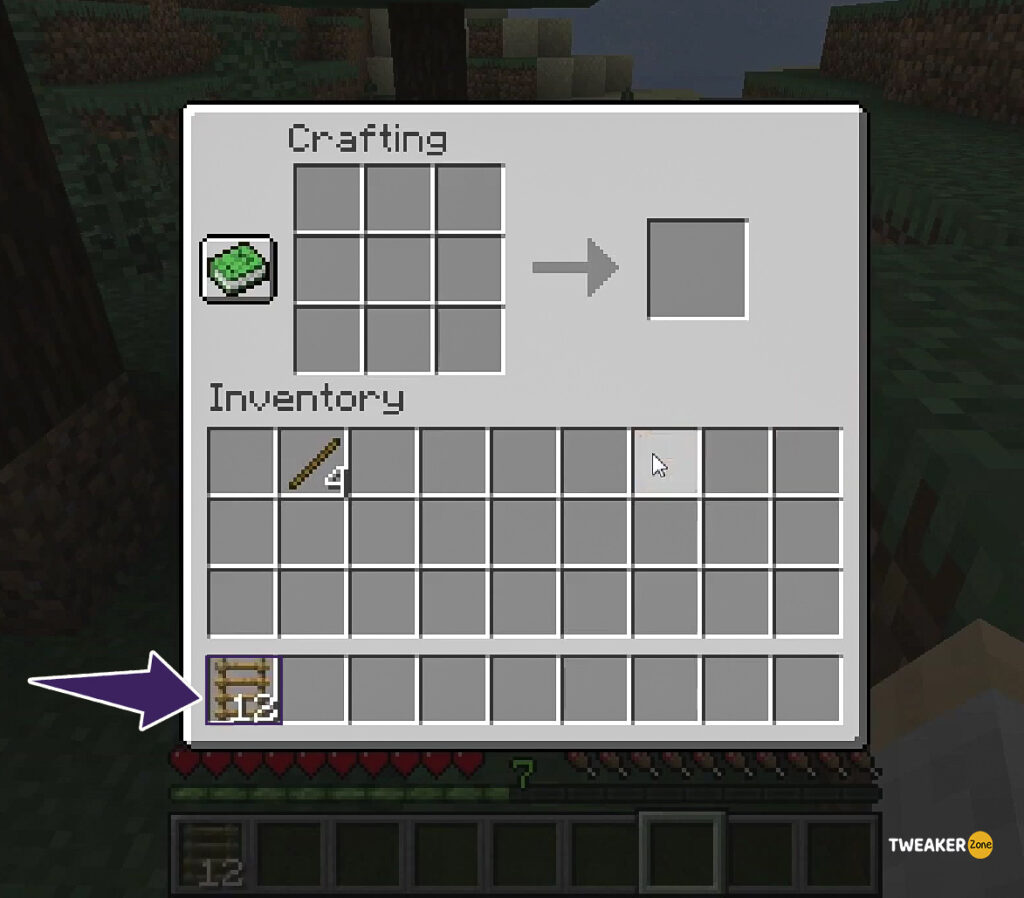
Now, you can move the ladder to your Minecraft inventory. Place it on any grid so that you can use it quickly when required. Also, you can Campfire in Minecraft, which can help Hang Lanterns.
Video Guide
How to Obtain Ladders in Minecraft?
Players that are not looking to craft a ladder can try to obtain it as well. You need to search for a ladder in the following spaces, such as intersection rooms with wooden ceilings and library rooms. I would suggest making a ladder on your own since it is essential for a variety of tasks.
How to Use a Ladder in Minecraft

Using a ladder in Minecraft is very easy, and all a player needs to do is place it on the block of their choice. Although you can attach the ladder to any block within the game, there are some specific blocks you cannot attach the ladder to.
These blocks include cobwebs, leaves, chests, hopers, and some others. Once you attach a ladder to a block, you can easily climb on it by using the W command and arrow key.
How to Climb a Ladder Up and Down
A lot of new players don’t know how to climb a ladder, so here’s the right way.
Climbing Up a Ladder
- Go close to the ladder.
- Hold the ladder using the W key, and press the forward button to climb it.
- Hold the button until the player climbs up.
Climbing Down a Ladder
- Go close to the ladder, and hold the W key.
- The player will automatically descend the ladder.
- Press the hold the key to keep the player in place and prevent it from descending the ladder fully.
Minecraft Ladder Commands
The following commands will help you make ladders in the Minecraft world. Below I have mentioned some ladder commands and supported editions.
| Edition | Command |
| Java Edition | /give @p ladder 1 |
| Xbox One | /give @p ladder 1 0 |
| Windows 10 Edition | /give @p ladder 1 0 |
| Pocket Edition | /give @p ladder 1 0 |
| Education Edition | /give @p ladder 1 0 |
| Nintendo Switch | /give @p ladder 1 0 |
Note: If you are not able to make a ladder by using these commands, maybe you are using an unsupported version.
FAQs
Q: Can you put ladders on glass in Minecraft bedrock?
A: No, ladders cannot be placed on glass blocks in Minecraft.
Q: How do you make a bamboo ladder in Minecraft?
A: To make a bamboo ladder, you need to place six bamboo and one string on the crafting table. Now put the bamboo ladder in your Minecraft inventory, and you are good to go.
Q: Can Minecraft villagers use ladders?
A: Yes, Minecraft villagers can climb ladders by receiving a push from the player. It is only possible in the Bedrock Edition.
Q: Can dogs climb ladders in Minecraft?
A: Yes, dogs can also climb ladders in Minecraft.
Conclusion
Making a ladder in Minecraft is just three steps away, and you can easily make as many ladders as you want. Also, make sure you are following these steps in the supported version only, as any other platform won’t let you make ladders.
If you are not looking to make a ladder, you can use the commands I have listed in this article. Or you can obtain one by finding it in the nearby village.
Stay tuned with us for more Minecraft recipes and tips to improve your gameplay.
You Might Need:-






Leave a Reply
View Comments