Sticks are not actually weapons in Minecraft, as it has lesser power to throw an opponent or mob. But what if I tell you anyone can turn the stick into a deadly weapon through knockback stick command? Yes, it is now very much possible. And not just that; you can even make the stick up to the “255” level with this command.
It is possible to make a stick like a wizard wand from the “Harry Potter” saga. You need to enter the “/give @p minecraft:stick{Enchantments:[{id:”minecraft:knockback”,lvl:255}]}” command to get it. However, you can change the level anywhere between 1 and 255.
The default level is 2 when it comes to enchantment with the “Cheat Mode” turned off. However, with the cheat mode enabled, you can claim an enchanted stick with up to level 255. But, before we reveal how to get such a knockback enchanted stick, let’s understand the primary functions and usability of an enchanted stick in Minecraft.
Table of Contents
What Are The Primary Functions Of Knockback In Minecraft?

In simple terms, the enchantment of any weapon in Minecraft, let it be a chain or a stick, instantly makes it more powerful than the default power that the weapon should have. However, Minecraft won’t let you enchant anything. Instead, you can get an already-enchanted piece of weapons through command.
The stick enchantment works quite similarly to a bow enchantment, which makes it even more powerful with the “Push” command. However, it definitely makes the bow more vulnerable to damage. But don’t worry; we have a detailed guide if you don’t know how to repair a bow in Minecraft even after enchantment.
An unenchanted stick can push a player or mob from 3 to 6 blocks, depending on the level of the weapon. Besides, the base knockback will also vary depending on the knockback resistance of the opponent. You may not know, but the Ender Dragon, Shulkers, and even Golems are completely immune to knockback, even with an enchanted stick.
On the other hand, if you enchant a stick, it will push the opponent or mob to an additional 3 to 6 blocks. So, you’ll push your opponent from 6 to 12 blocks, depending on the level of the stick.
How To Use “/Give” Command To Enchant A Knockback Stick?
As we have already said, some items in Minecraft can’t be enchanted once you get them, not even with a cheat code. However, you can take a different route and force the game to give you an enchanted item beforehand. “/Give” is the only command that you can use to get an enchanted stick.
However, this command alone will not make the stick enchanted with more knockback powers. You need to include specific powers to give with the enchantment. If you want to enchant a stick with a sharpness level of 90, you must use the “/give @p minecraft:stick{Enchantments:[{id: “minecraft:sharpness”,lvl:90}]}” command.
You can use three types of parameters in your command block that you need to put after a space of the “/give” command.
- @p: It will give the stick to the nearest player. (You can either call the command yourself or can give the command to the nearest player).
- @r: It will give the enchanted stick to a random player (in your same team).
- @a: It will give the stick to all the players in a particular map of Minecraft.
So, depending upon the parameter you use after the “/give” command, Minecraft will deliver the enchanted stick to the specific player.
Steps To Get An Enchanted Stick With Command
It is easy to execute the knockback stick command. However, you do need to properly enter the command with specific parameters. And not just sticks; you can even get an enchanted chain in the same way. But, if you don’t know how to make one, follow our complete guide on how to make chains in Minecraft.
But remember, the “@p” parameter after the “/give” command will always give the stick to the nearest player. So, if you are playing in a single-player map, it will always be going to affect you. However, if you are playing on a multiplayer server where you are at least a level-2 operator, it may give the stick to somebody nearest to you, but not you always!
Now, here are the steps to get an enchanted stick with increased knockbacks and other useful powers.
- Step 1: Open “Minecraft” in either single-player or LAN player mode.
- Step 2: Click on the “Create New World” button from the menu.
- Step 3: Now, click on the “Allow Cheats” button on the options menu and toggle the cheat from “ON” to “OFF” (the default is “OFF”).
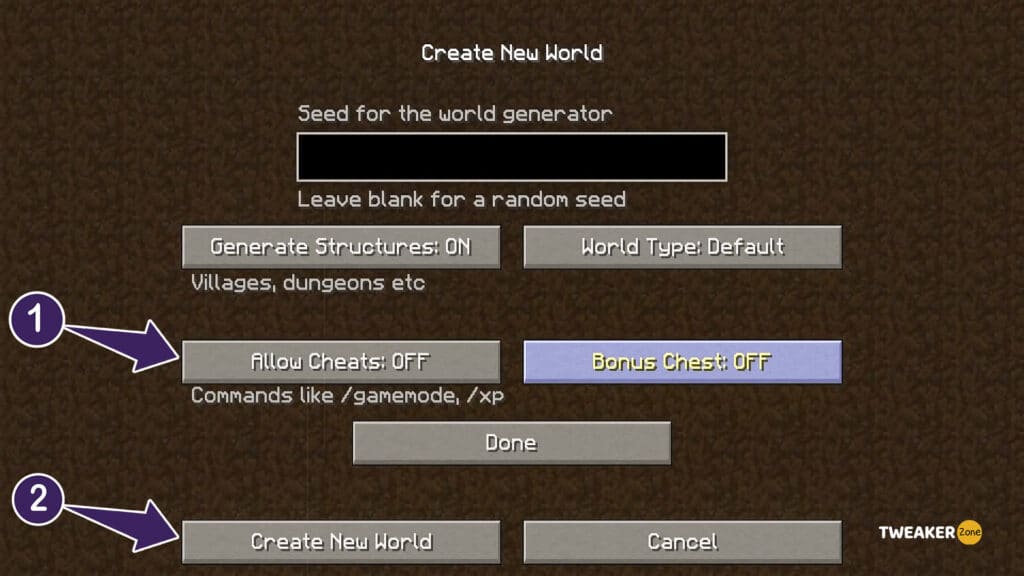
- Step 4: Click the “Create New World” button again to launch the map.
- Step 5: Once the map completely loads and the game starts, fetch the command menu again.
- Step 6: Type “/give @p minecraft:stick” and check whether you get a stick on your inventory.
- Step 7: If you have got it, type the “/give @p minecraft:stick{Enchantments:[{id:”minecraft:knockback”,lvl:1}]}” command.
- Step 8: If you want a “Level 2” enchanted stick, type the “/give @p minecraft:stick{Enchantments:[{id:”minecraft:knockback”,lvl:2}]}” command.
You can alternatively also get a sharpened, looting, and even fiery stick through the “Enchantment” command in Minecraft. And to get it, follow the steps.
- Step 1: If you want a looting stick, type the “
/give @p minecraft:stick{Enchantments:[{id:"minecraft:looting",lvl:255}]}” command. - Step 2: If you are looking for both sharpened and looting stick, type the “
/give @p minecraft:stick{Enchantments:[{id:"minecraft:looting",lvl:255},{id:"minecraft:sharpness",lvl:255}]}” command. - Step 3: To get a fiery stick, type the “
/give @p minecraft:stick{Enchantments:[{id:"minecraft:fire_aspect",lvl:1}]}” command.
Steps To Get A Knockback 1000 Stick With Command

You must have already known that a knockback can be achieved up to “Level 2” in Minecraft. However, you can set the level much higher with the “Enchantment” command in the game. If you are using an older version than Minecraft Java 1.16, you can set the level up to “1000.” But if you are using Minecraft version 1.17 or newer, you can claim up to the “255” level.
- Step 1: While playing the game, fetch the command menu.
- Step 2: If you are using version 1.16 or older, type the “/give @p minecraft:stick{Enchantments:[{id:”minecraft:knockback”,lvl:1000}]}” command.
- Step 3: If you are using version 1.17 or newer, type the “/give @p minecraft:stick{Enchantments:[{id:”minecraft:knockback”,lvl:255}]}” command.
- Step 4: Now, check your inventory to use the enchanted knockback stick.
Alternative Ways To Enchant A Stick With Other Commands
The knockback stick command is not the only option to enchant a stick, as you can collaborate other commands with the “Knockback” to make the weapon even deadlier. Trust me; an enchanted stick with a 255-sharpness level is probably the most lethal weapon in Minecraft.
You can use the following commands to make your stick enchanted in a different manner. All you need is to replace the “Knockback” part with the following command in the same command line.
- channeling
- efficiency
- flame
- fortune
- impaling
- infinity
- looting
- loyalty
- lure
- mending
- multishot
- piercing
- power
- protection
- punch
- respiration
- riptide
- sharpness
- smite
- sweeping
- thorns
- unbreaking
- aqua_affinity
- bane_of_arthropods
- blast_protection
- binding_curse
- vanishing_curse
- depth_strider
- feather_falling
- fire_aspect
- fire_protection
- frost_walker
- luck_of_the_sea
- projectile_protection
- quick_charge
- silk_touch
- soul_speed
FAQs
How do you make a knockback stick?
You need to start by turning on the “Cheat Mode” before launching any “New World” in either “Single Player” or “Lan World” mode. Once the map fully loads, fetch the command option first. And then, you can enchant the stick with the “/give @p minecraft:stick{Enchantments:[{id:”minecraft:knockback”,lvl:255}]}” command.
Can you put knockback on a stick?
Yes, it is now very much possible to put knockback on any stick in Minecraft. However, you need to turn on the cheat mode to enable knockback enchantment for sticks. Depending on your requirement, you can put knockback level on a stick between “1” and “255” in the game.
How do you get a sharpness 1000 stick?
Like all the commands, you need to first turn on the cheat mode before launching any Minecraft world. And once you are in the game, fetch the command option first and then type the “/give @p <item>{Enchantments:[{id:sharpness,lvl:<number>}]}” command. You can put any number between “1” and “255” in the “<number>” field.
How do you get a max knockback in Minecraft?
The maximum allowed knockback level in any weapon in Minecraft is 2. However, with the cheat mode turned on, you can enable the weapon to climb up to the “255” level if you are using a Minecraft Java 1.17 or newer version. You can put up to “1000” level knockback through the same command line if you are using a Minecraft version 1.16 or older.
Conclusion
Not just knockback, all the enchantment commands need to be used carefully. It is great if you use it in a single-player mode or even at a LAN party. However, if you are trying to use the enchantment commands in an online multiplayer game, these commands can instantly get you banned from the server.
So, these are all the possible methods we have for the knockback stick command in Minecraft. If you think we have missed any other way to enchant a stick with knockback power, feel free to drop your feedback in the comment box.
Related Posts:-
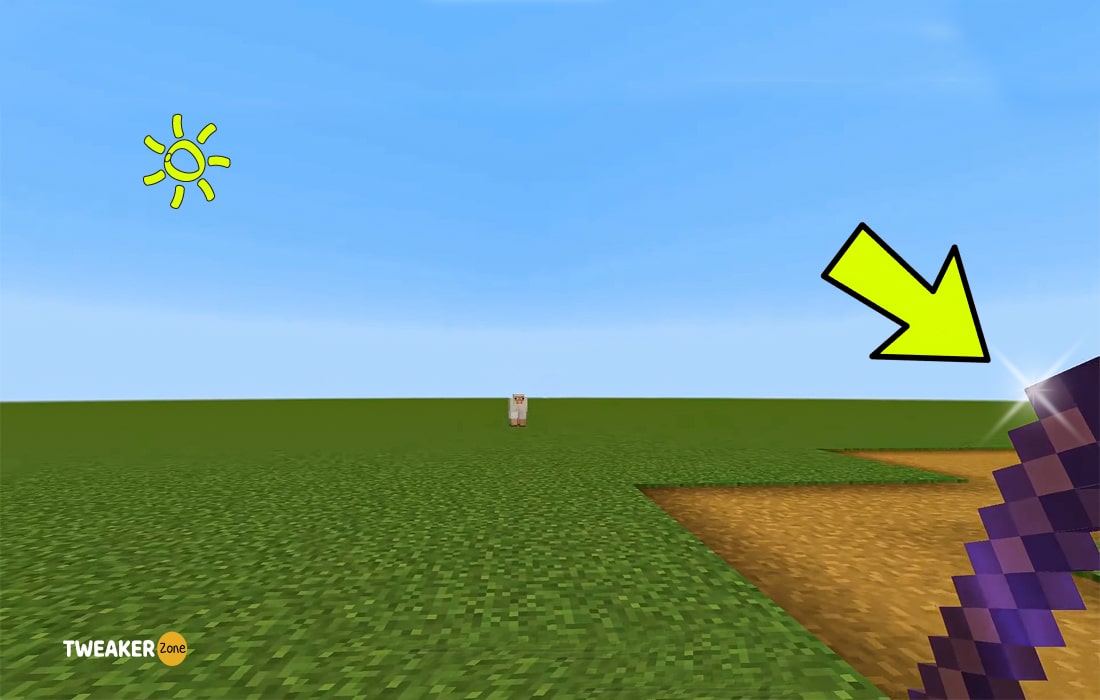




Leave a Reply
View Comments